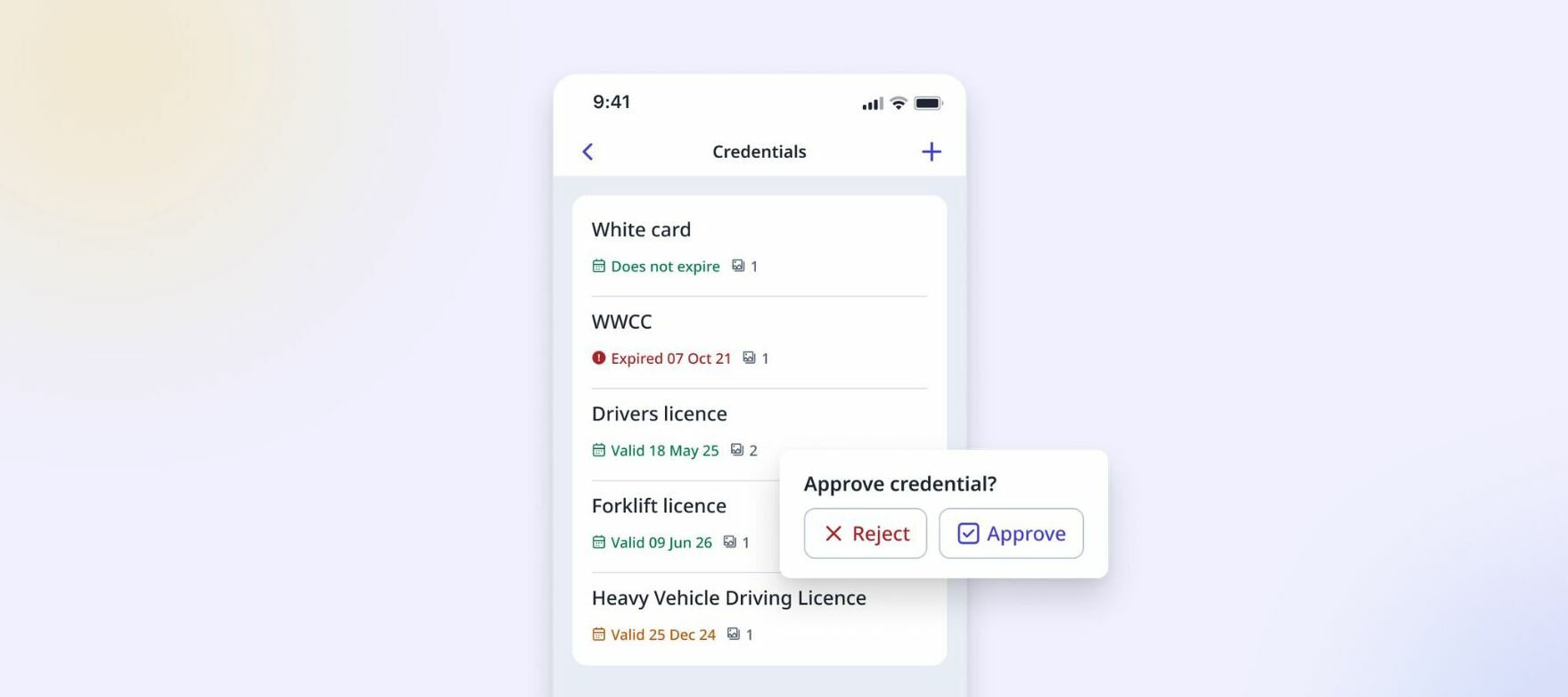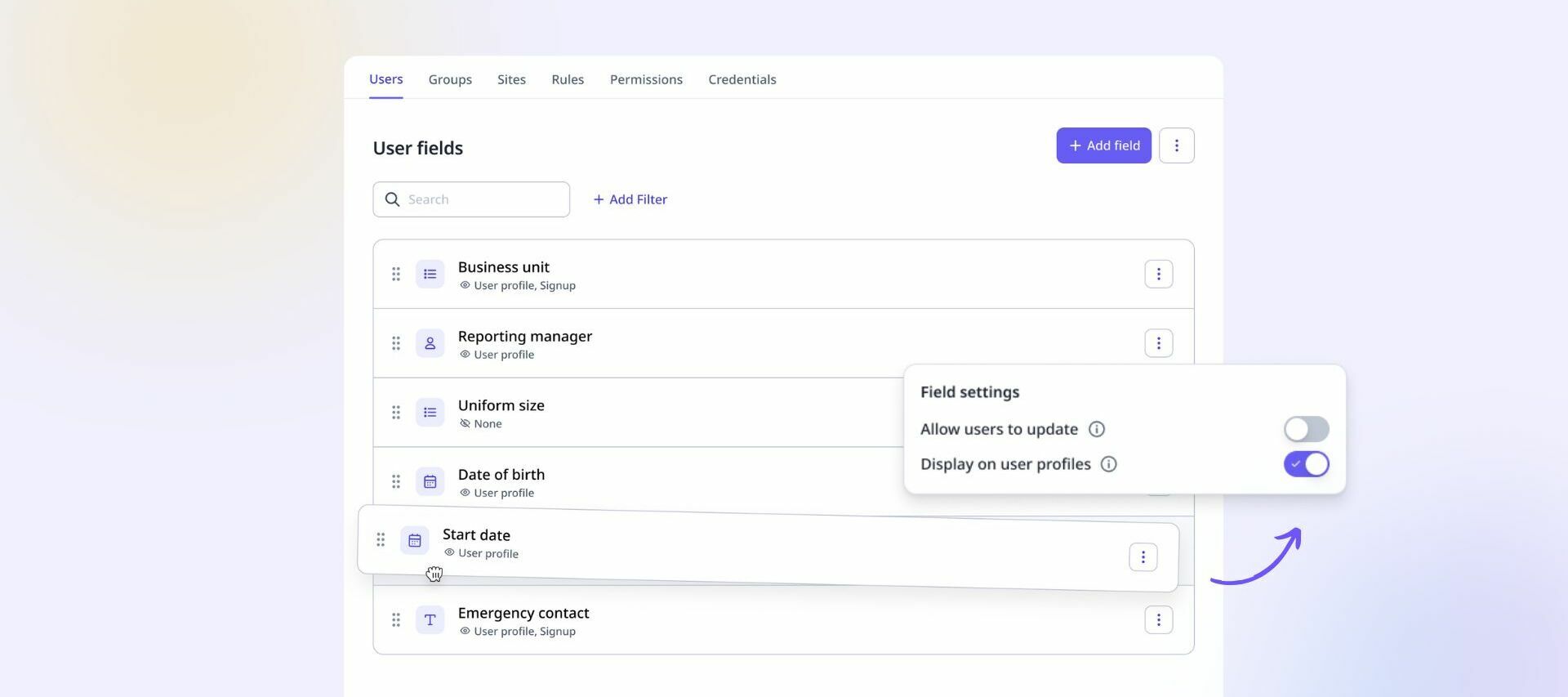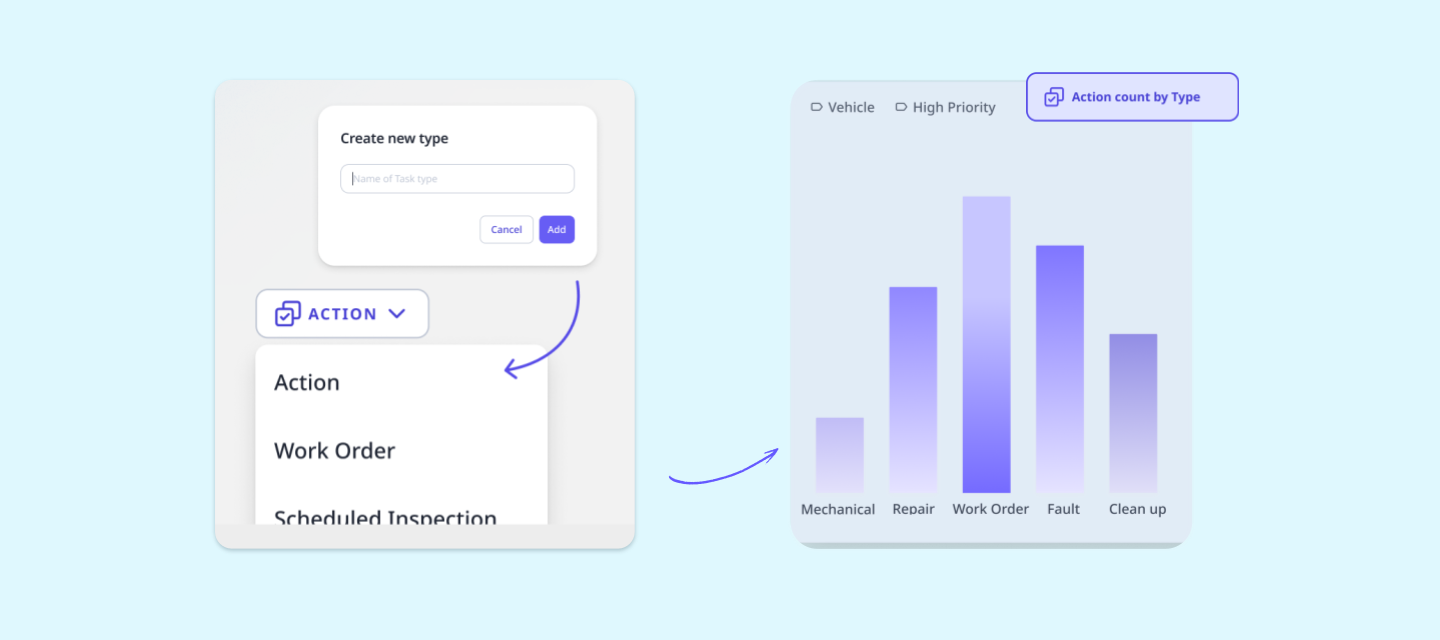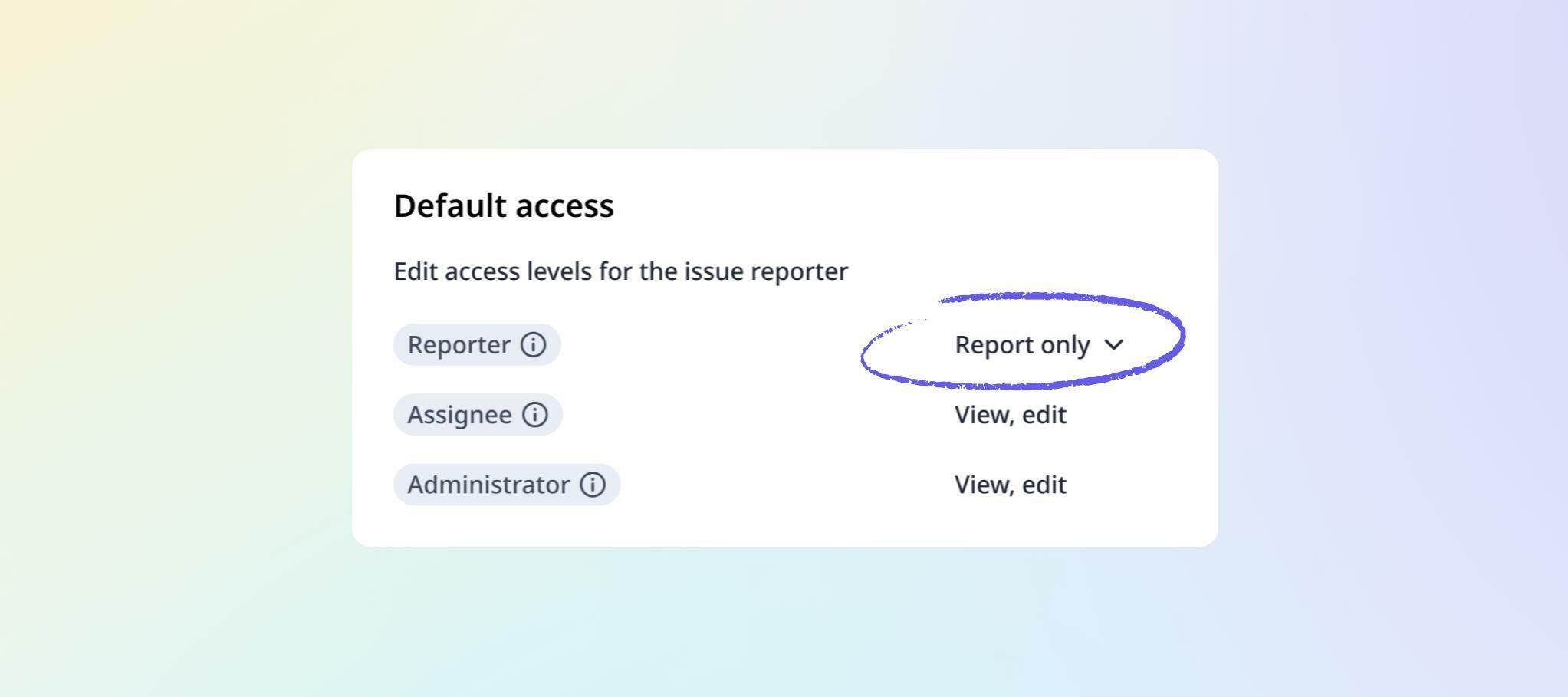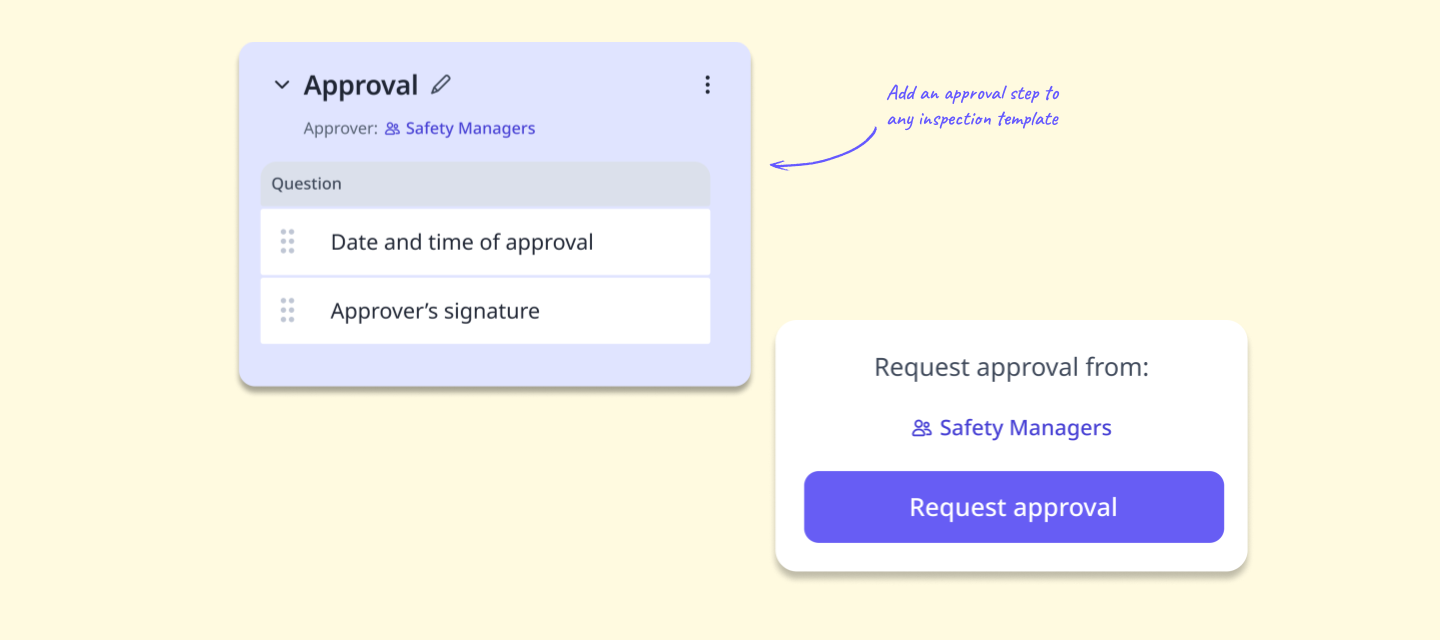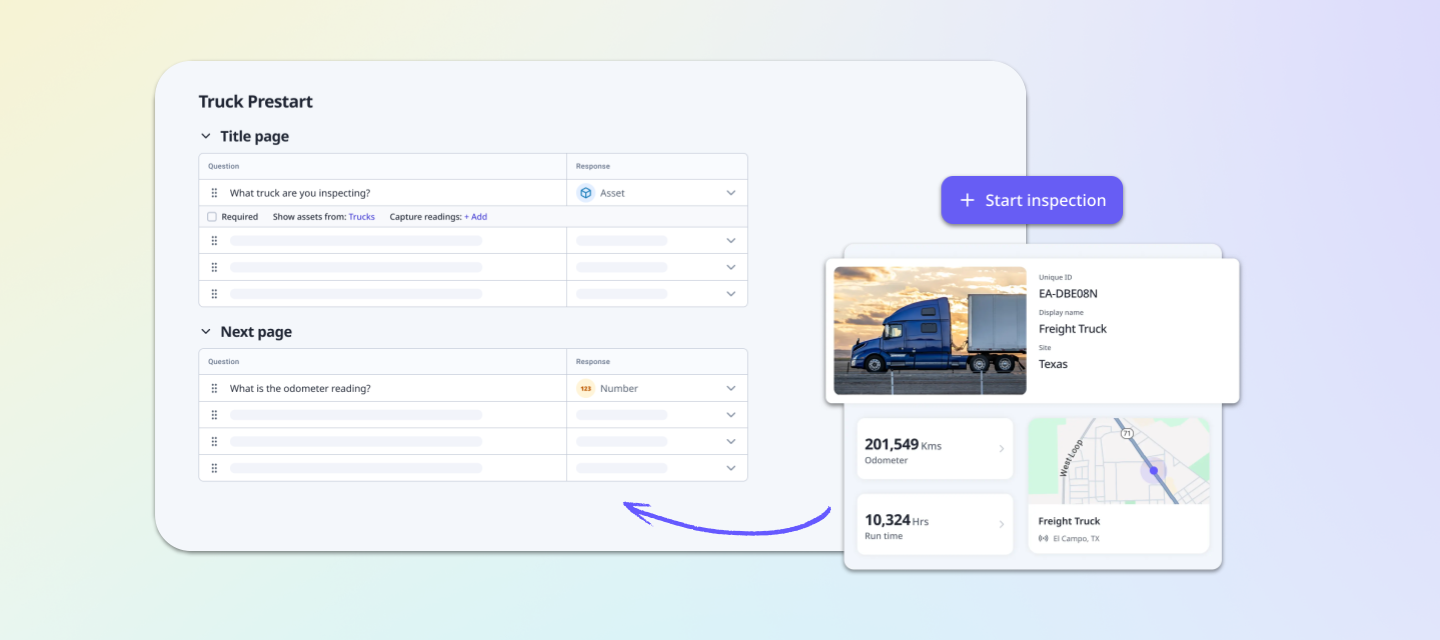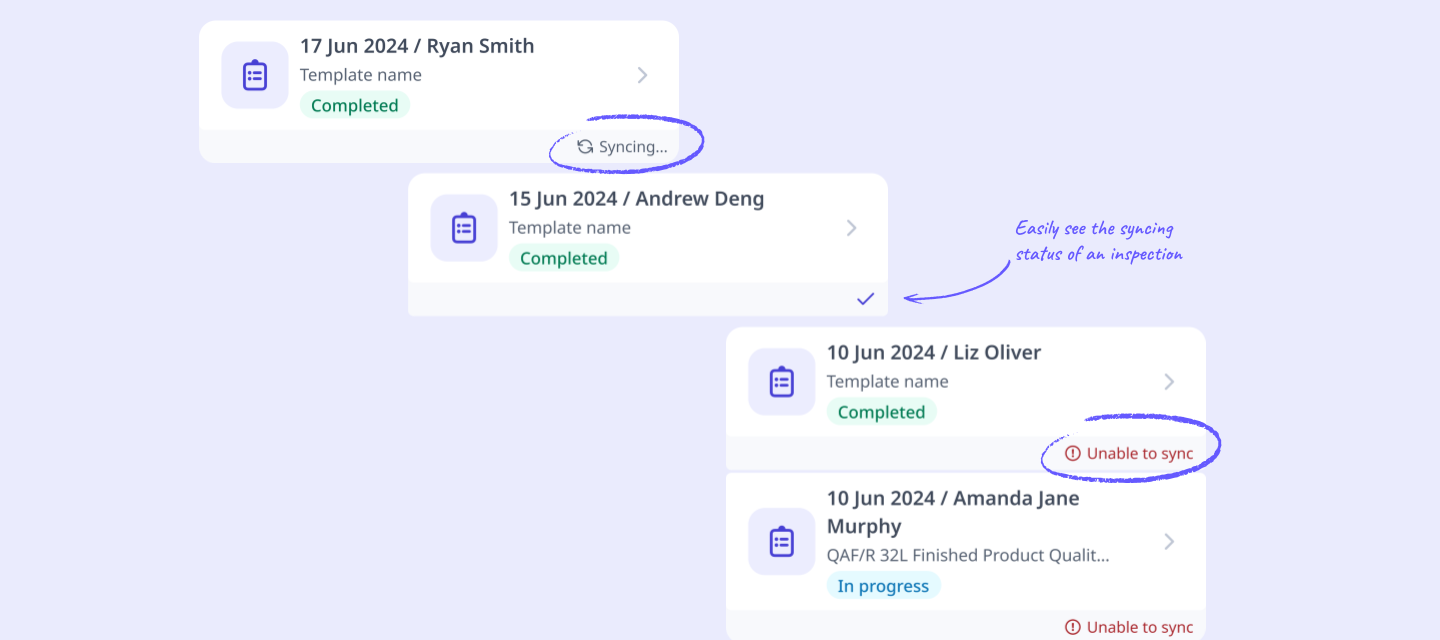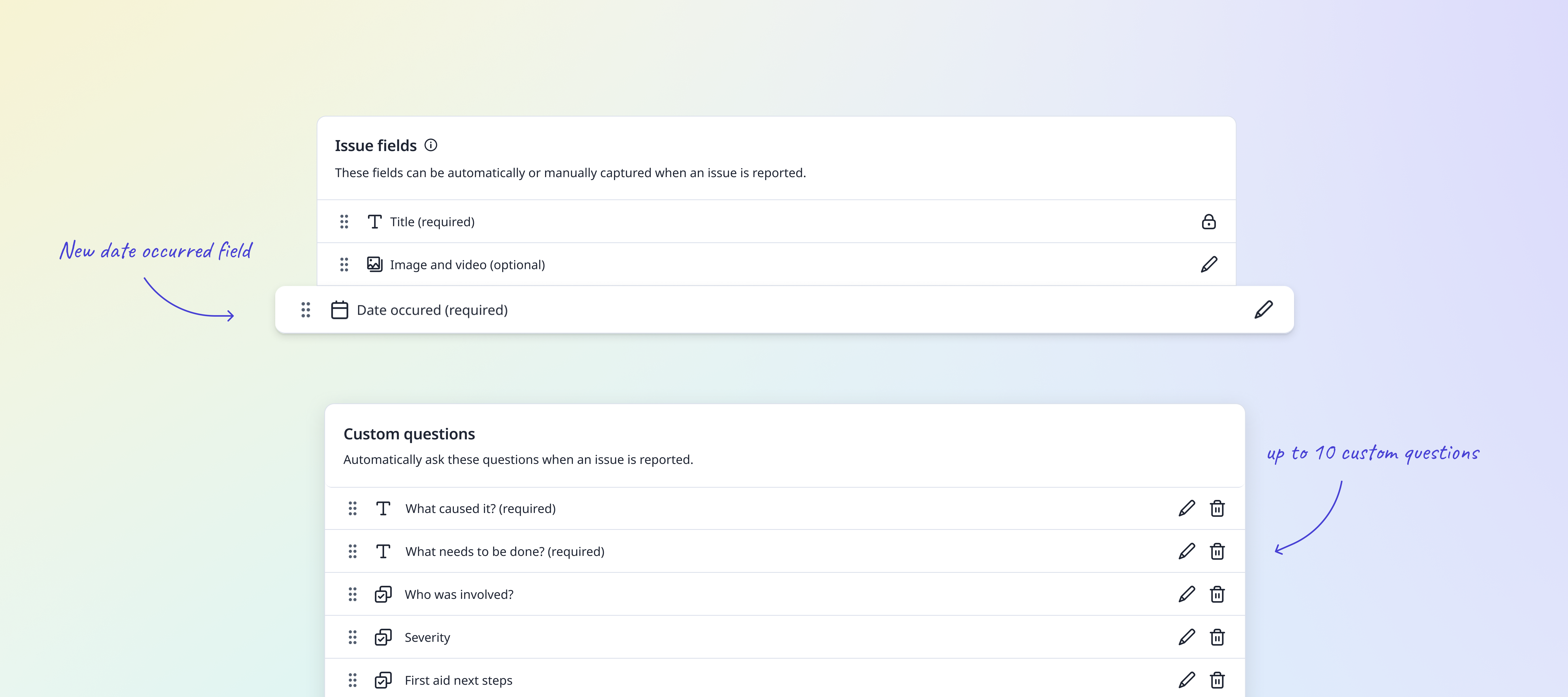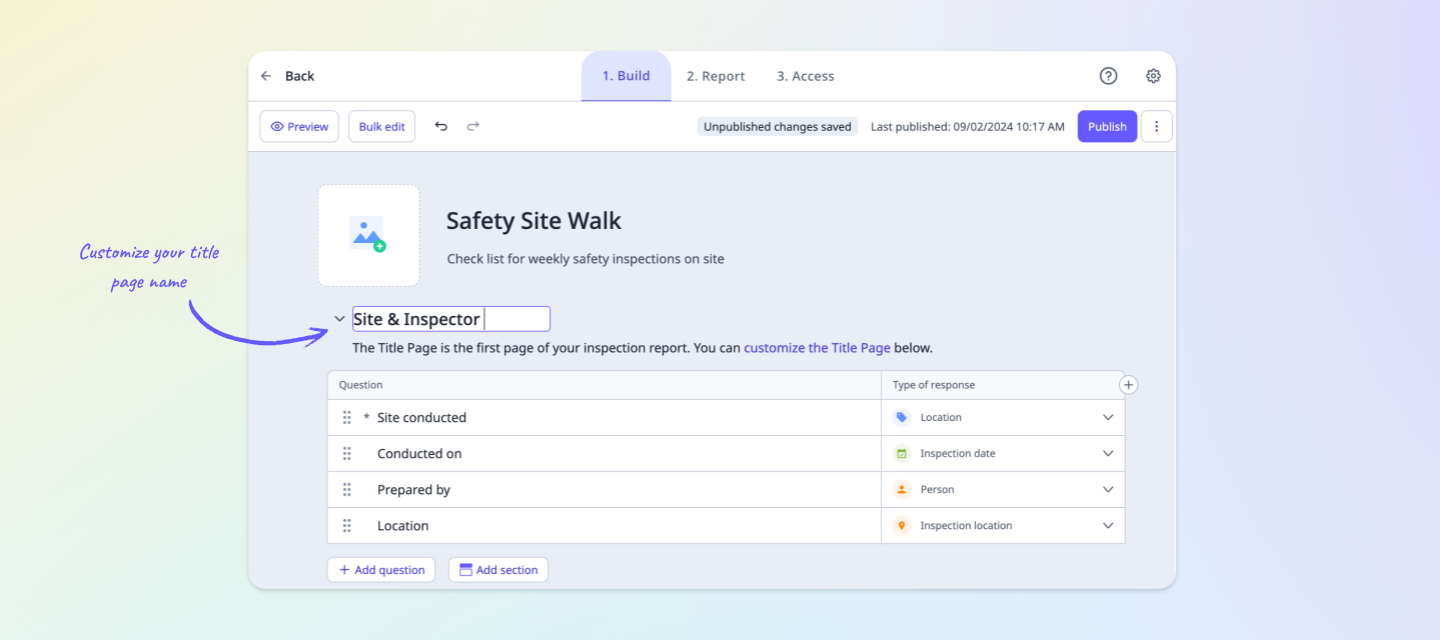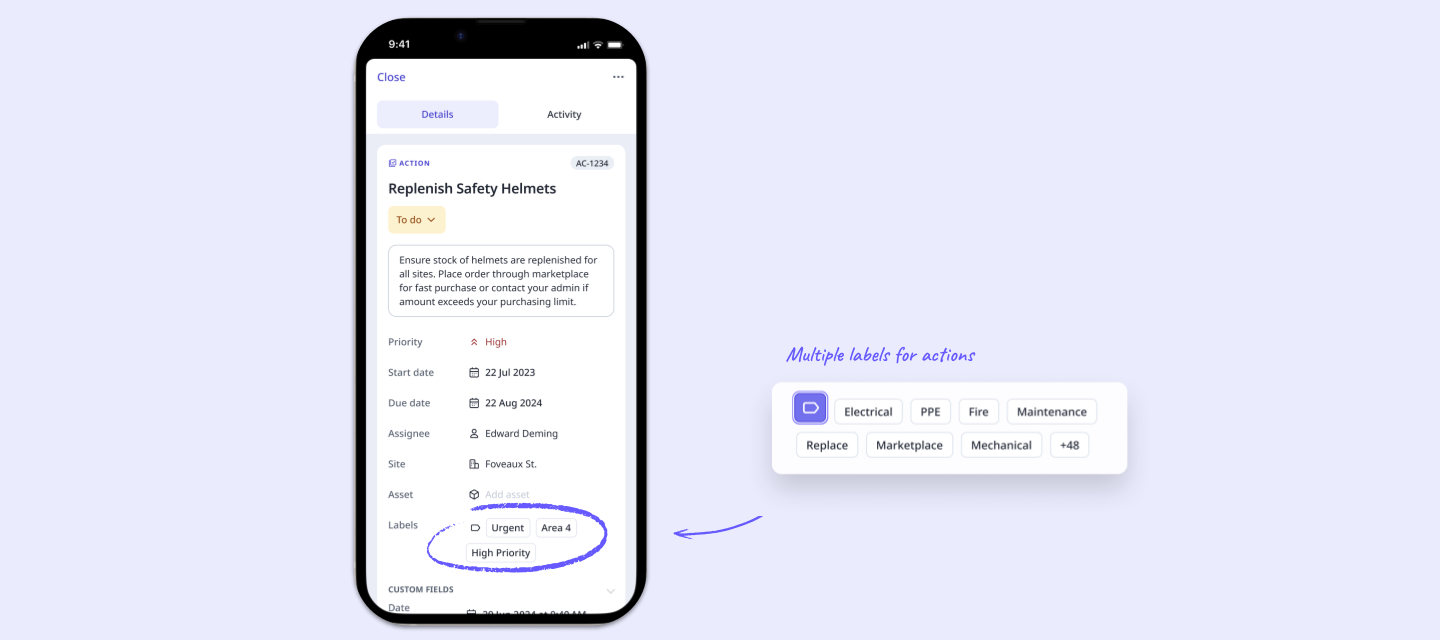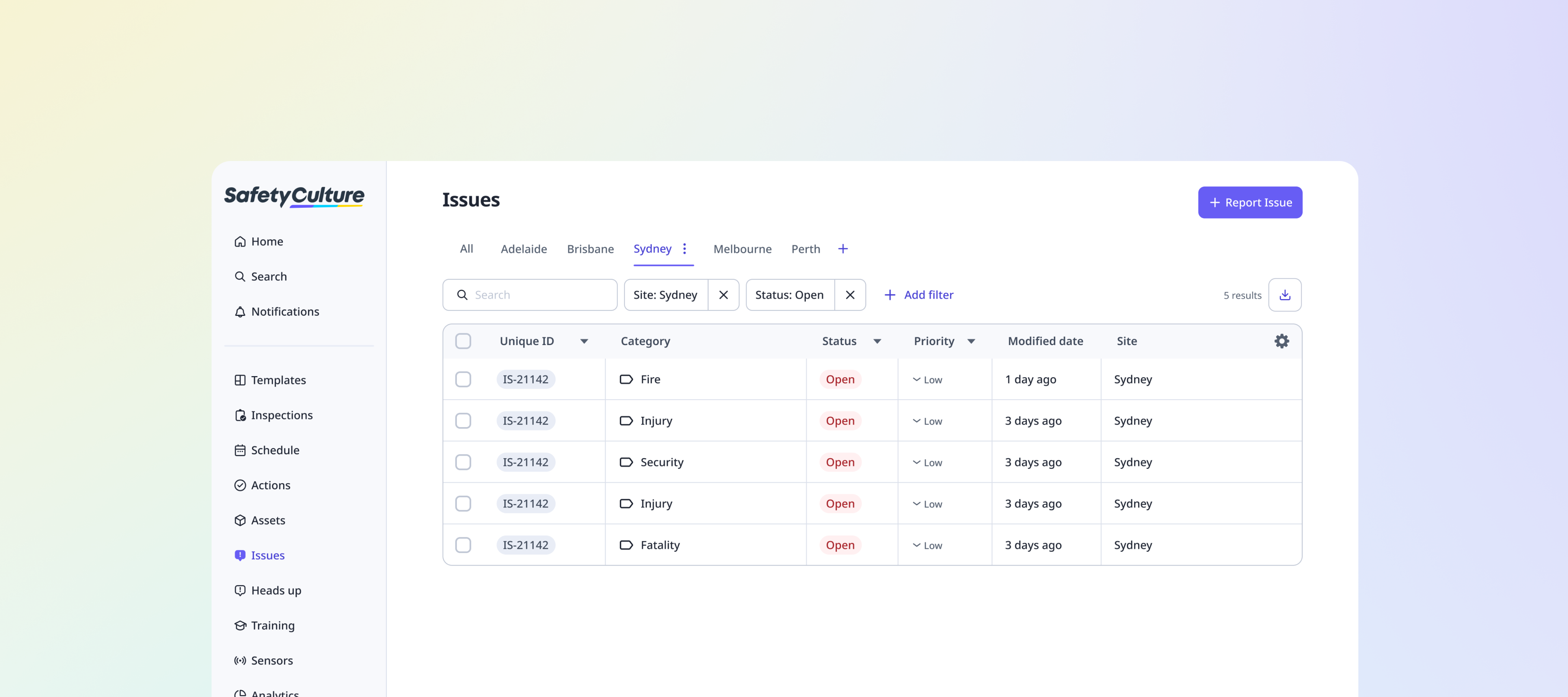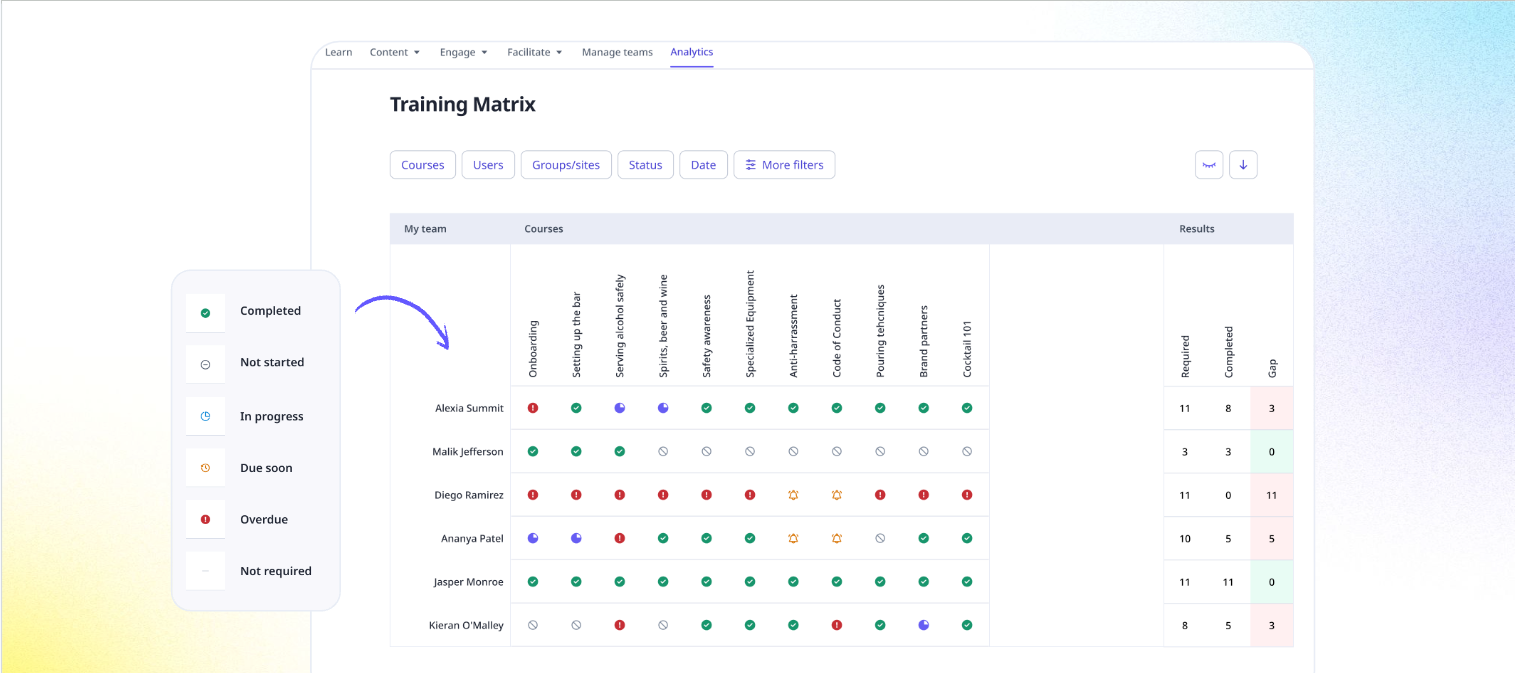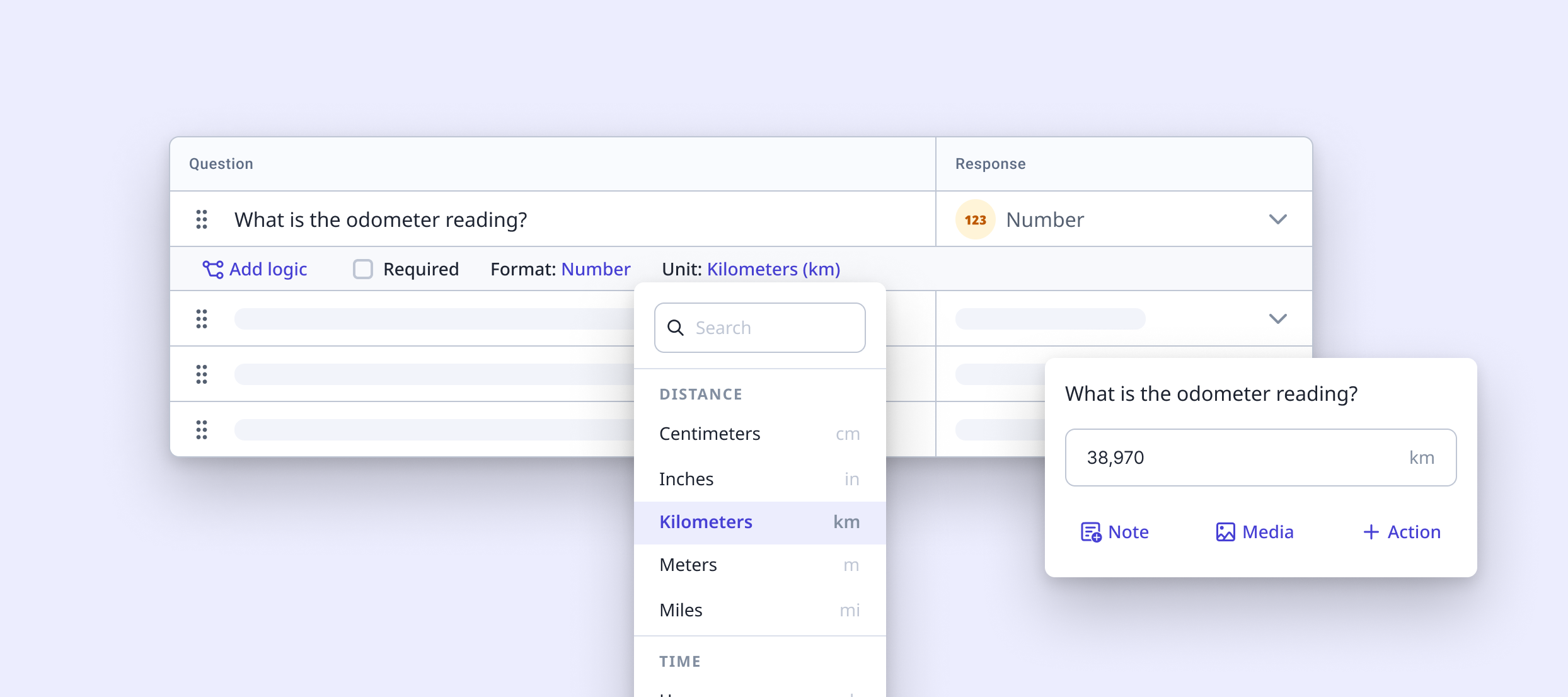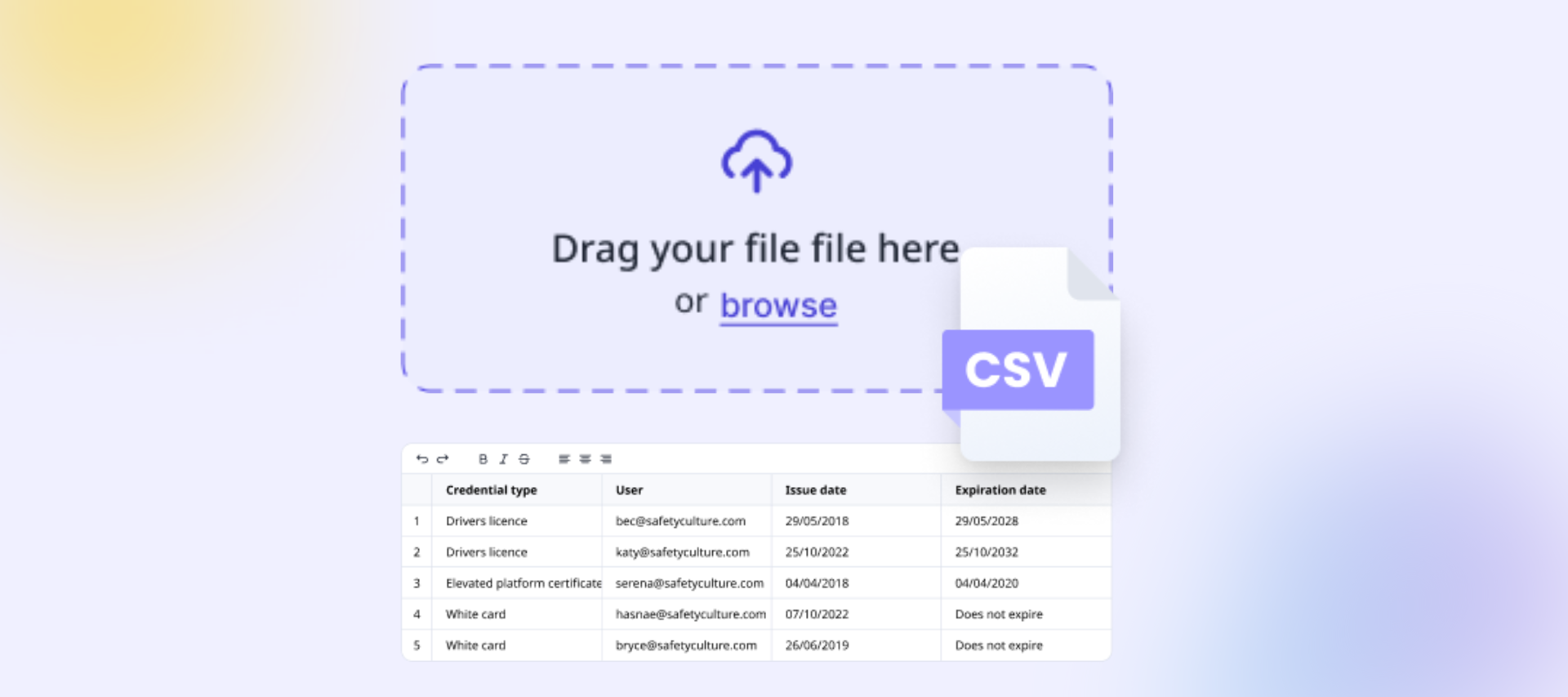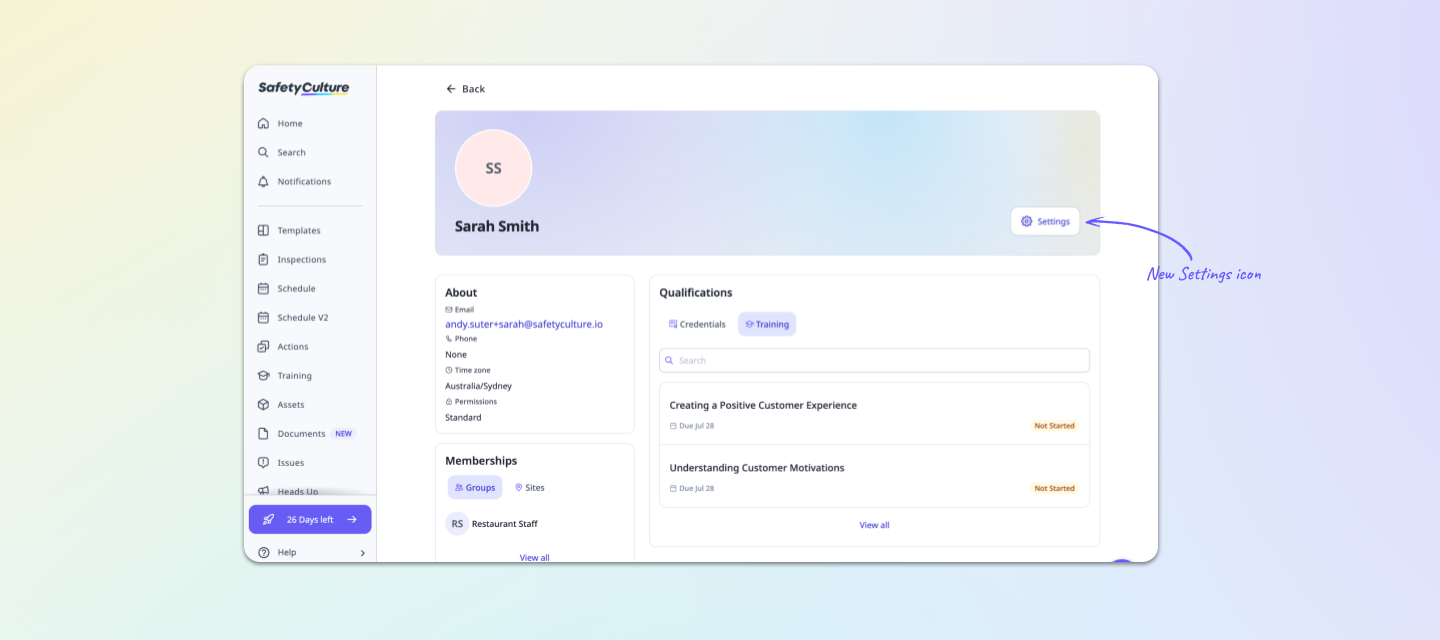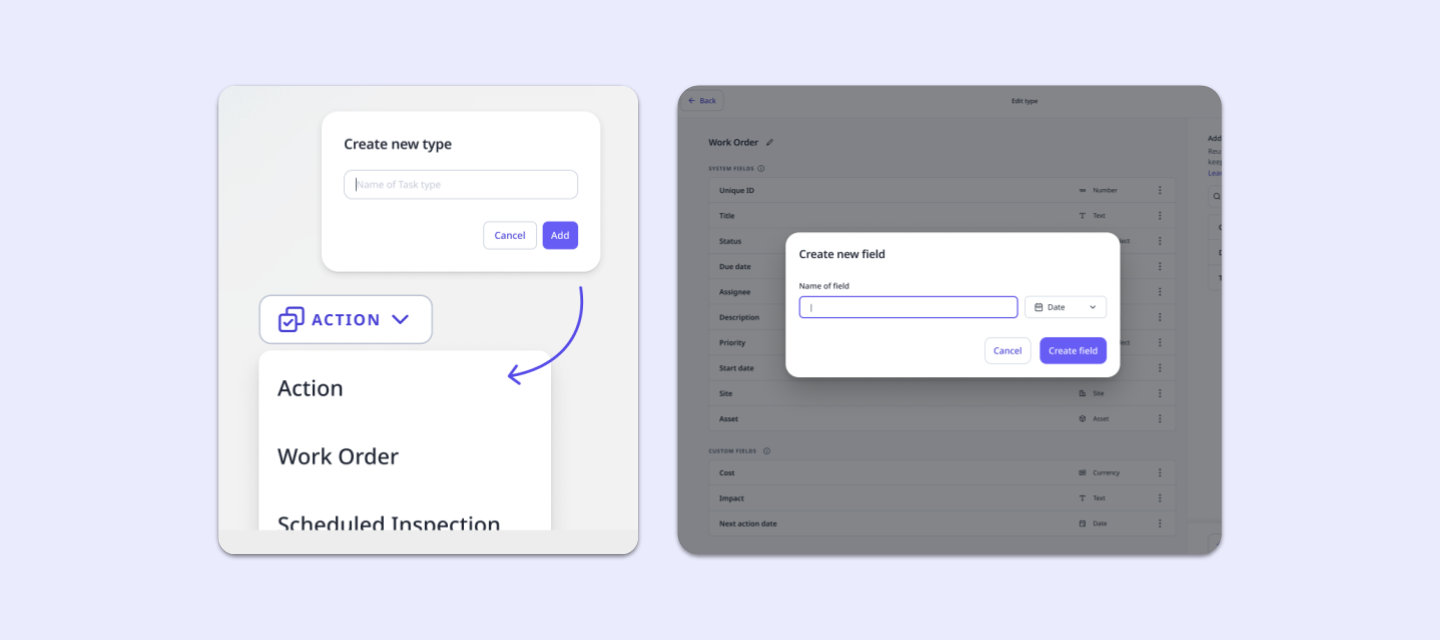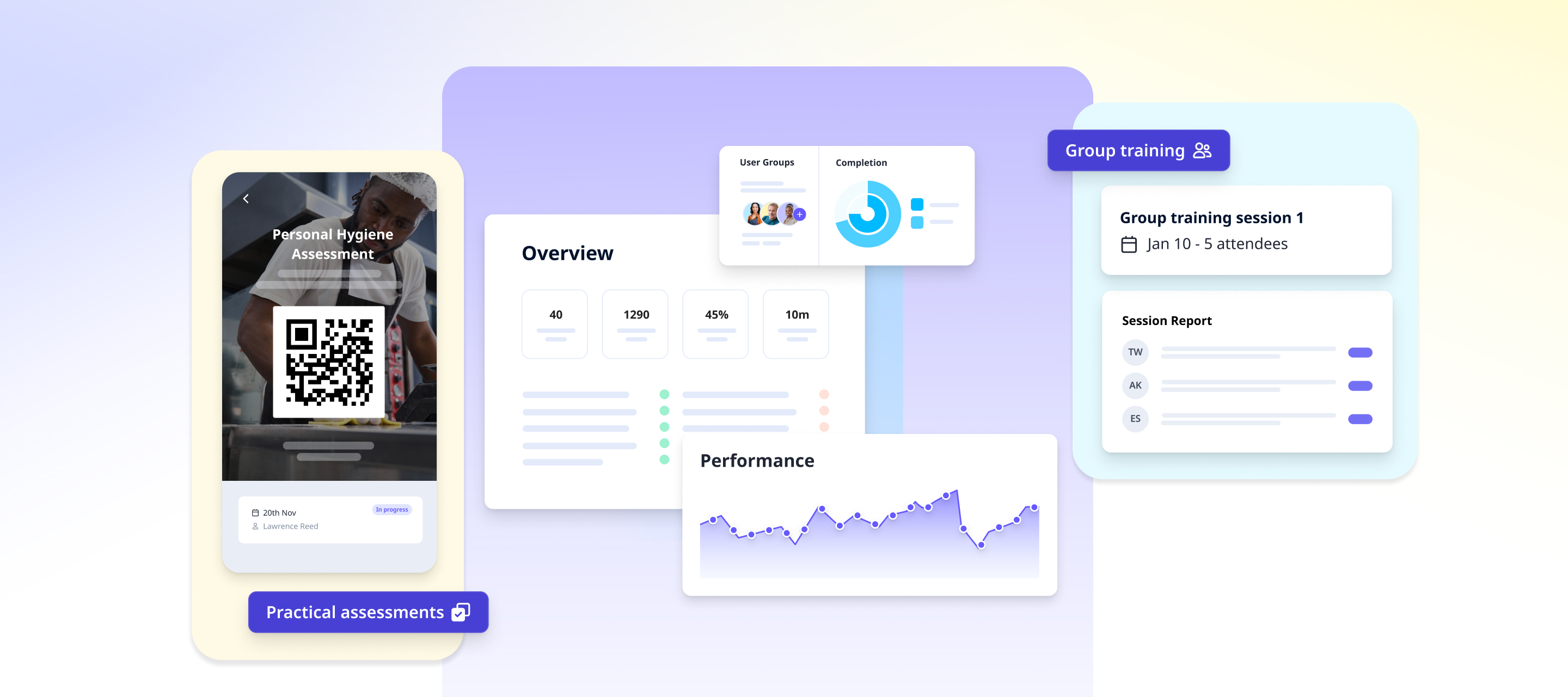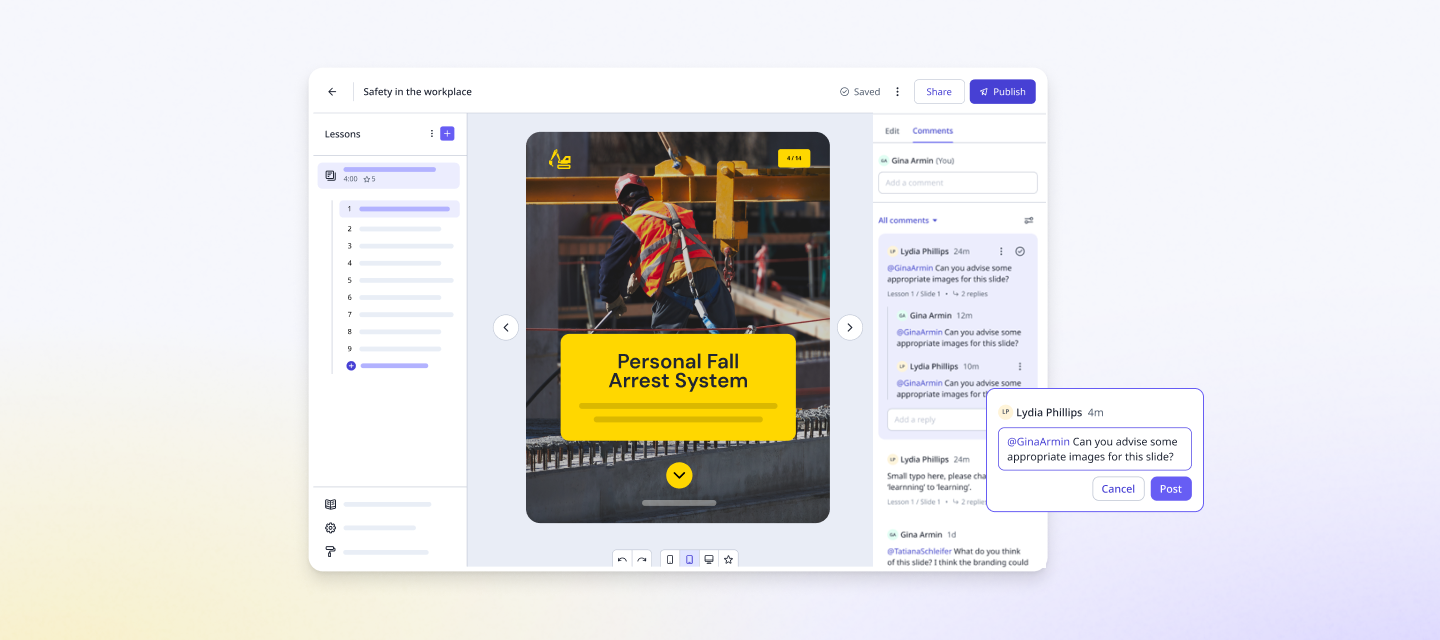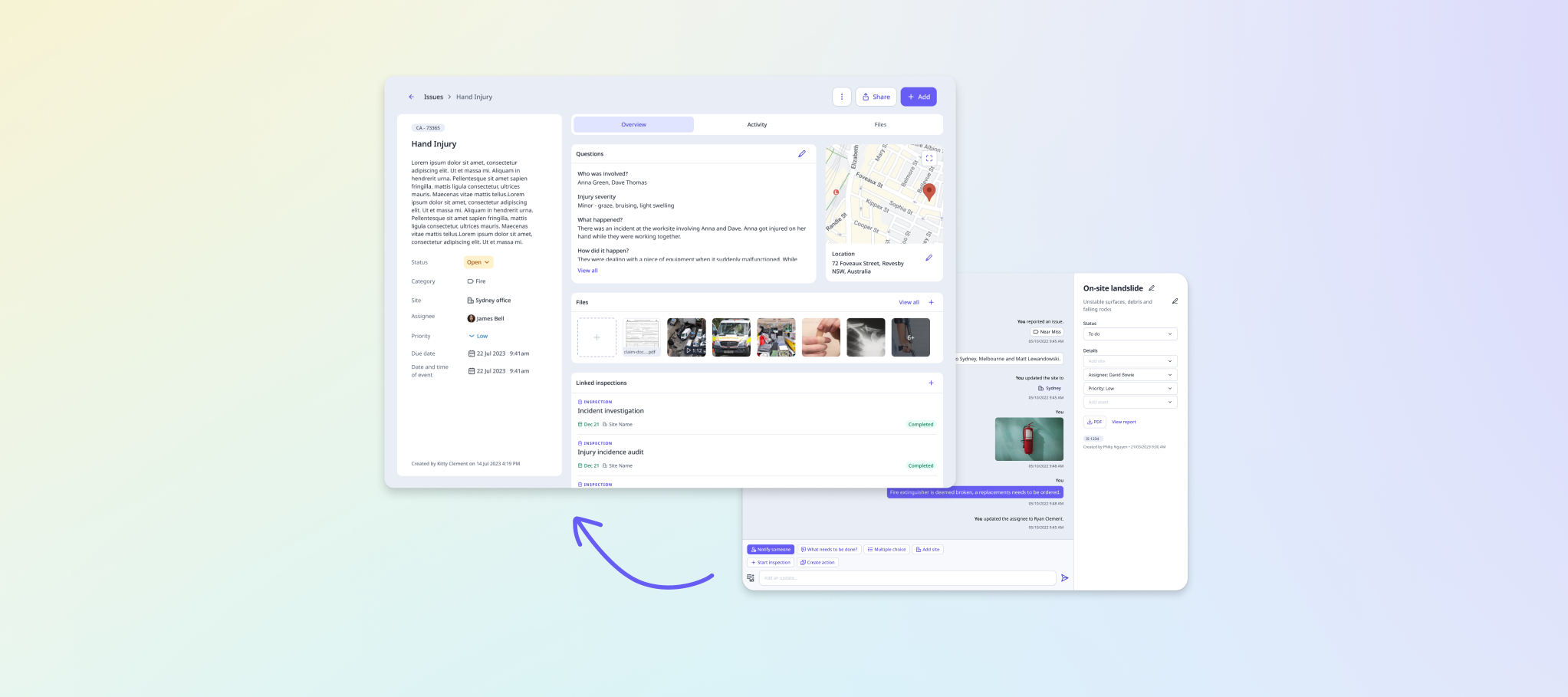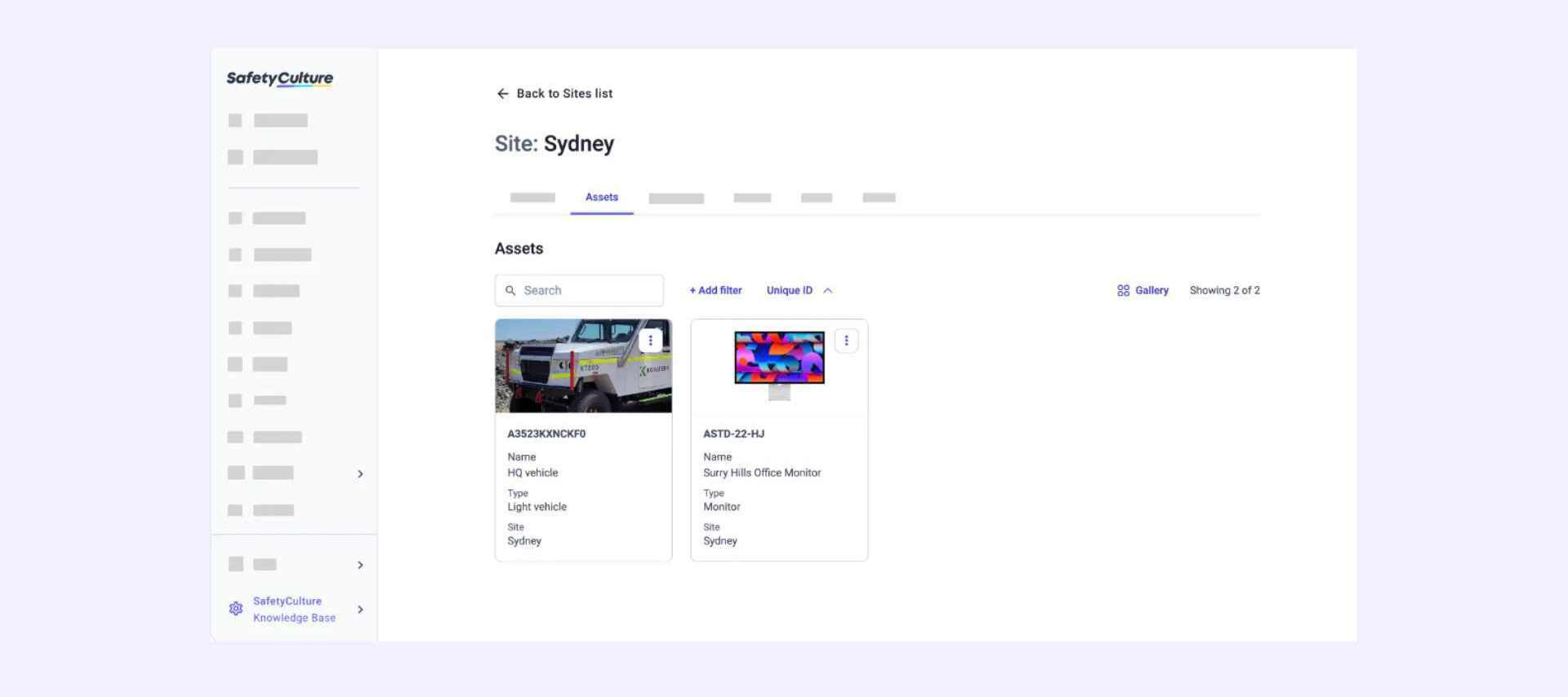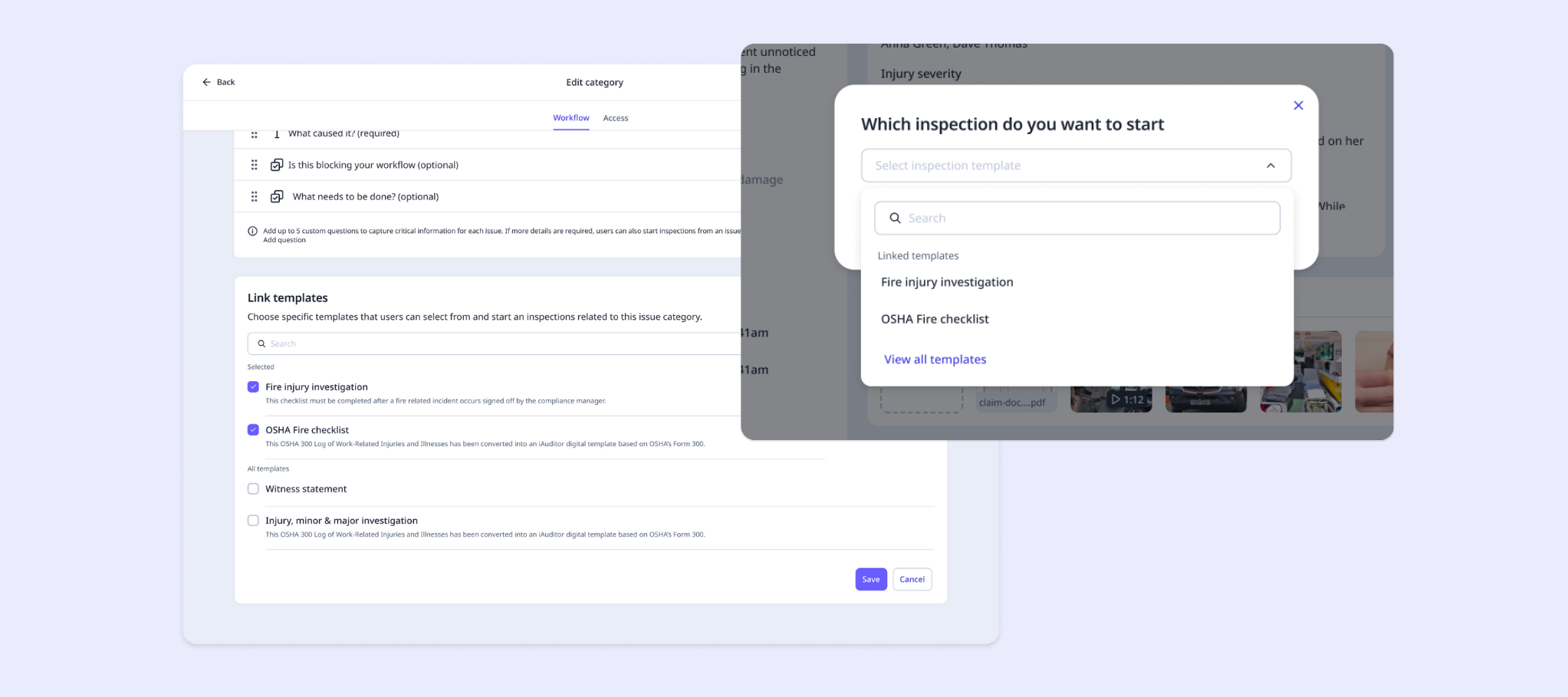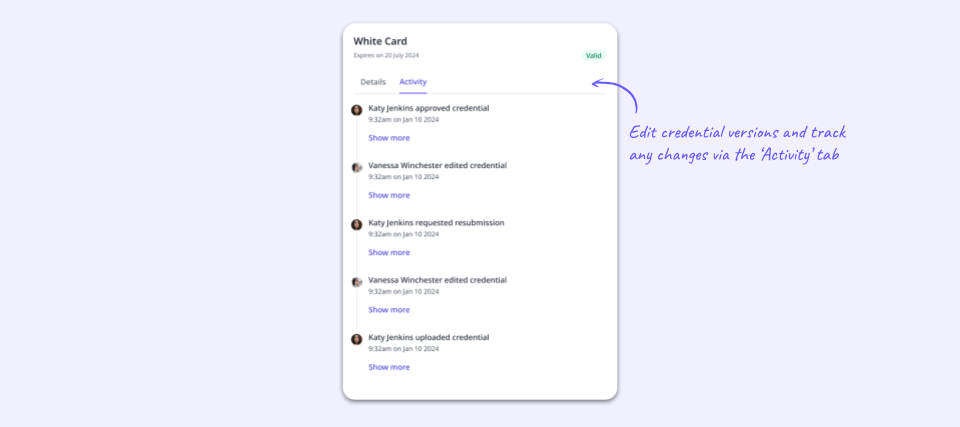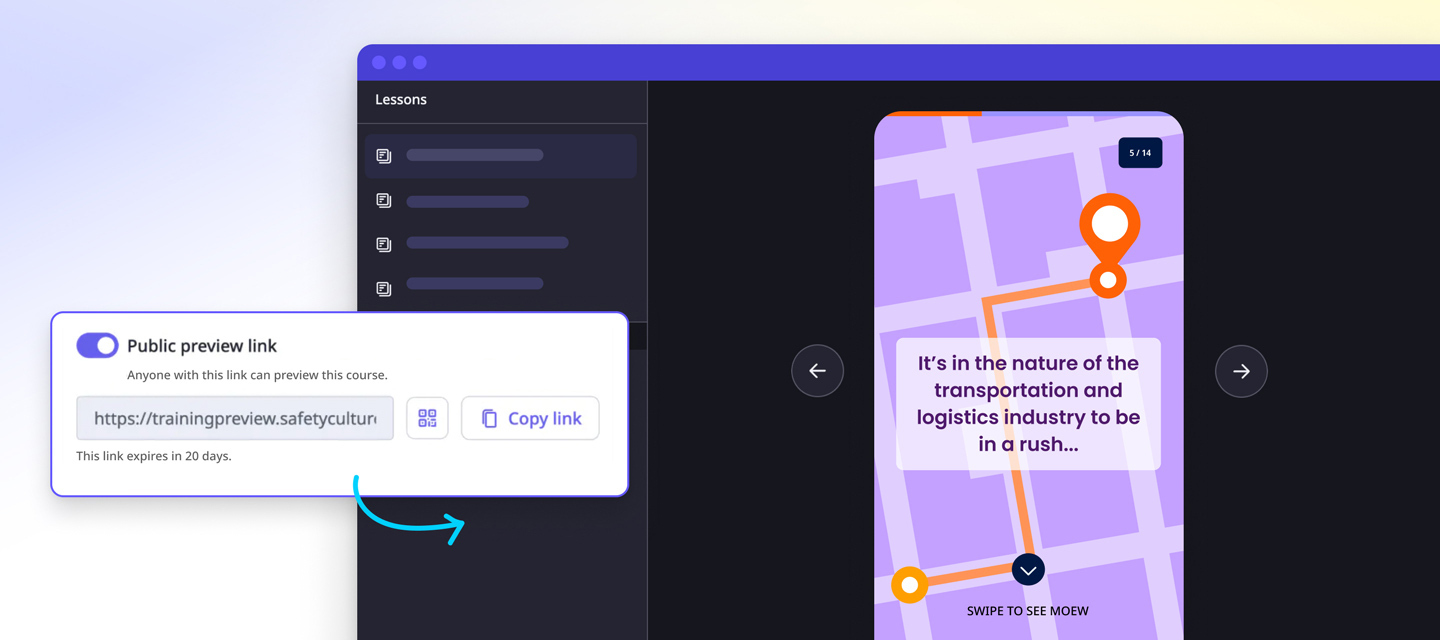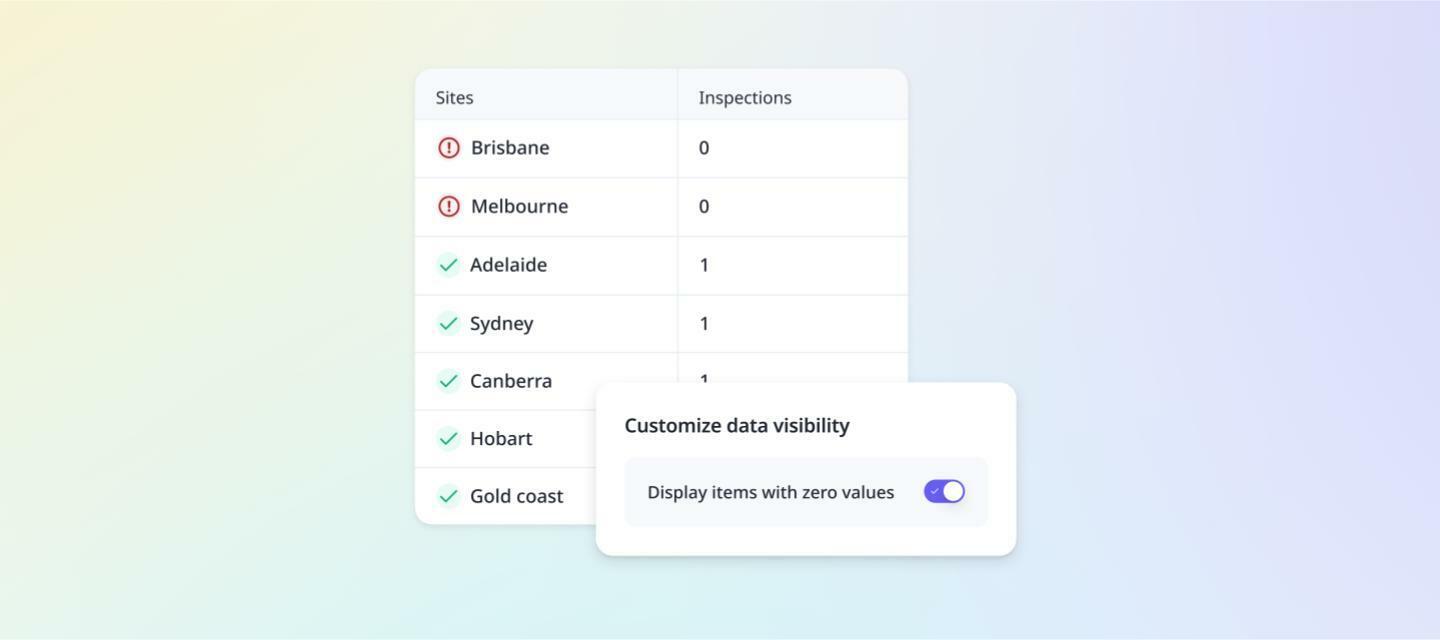
Display zero-value items in new Analytics
In this release, you can now:Display zero-value items and hide totals above charts in Analytics.What you’ll love about this new functionalityYou can now monitor performance and trends across all sites, individuals, and teams—even when there’s no data recorded. This enhancement provides a more accurate view of your organization, helping you identify missing activity and uncover areas of improvement at a simple glance.Key Benefits:Visualize true performance. Gain a complete view of your organization, including areas with no recorded activity. Identify improvement areas quickly. Visualize underperforming areas or users, such as those who haven’t completed inspections, without the need for manual checks. Report performance consistently. Display zero-value items to ensure accurate and uniform reporting across all data points to increase transparency and accountability. Enhance dashboard clarity. Hide total metric counts in your charts to minimize noise and highlight the most relevant information.How to get started with the new releaseCustomizing data visibility of zero-value items and totals is now available for Premium and Enterprise customers via the chart builder for both existing and new dashboards. To learn more, read our support article here.For any additional support, contact our Support Team or your dedicated Customer Success Manager.