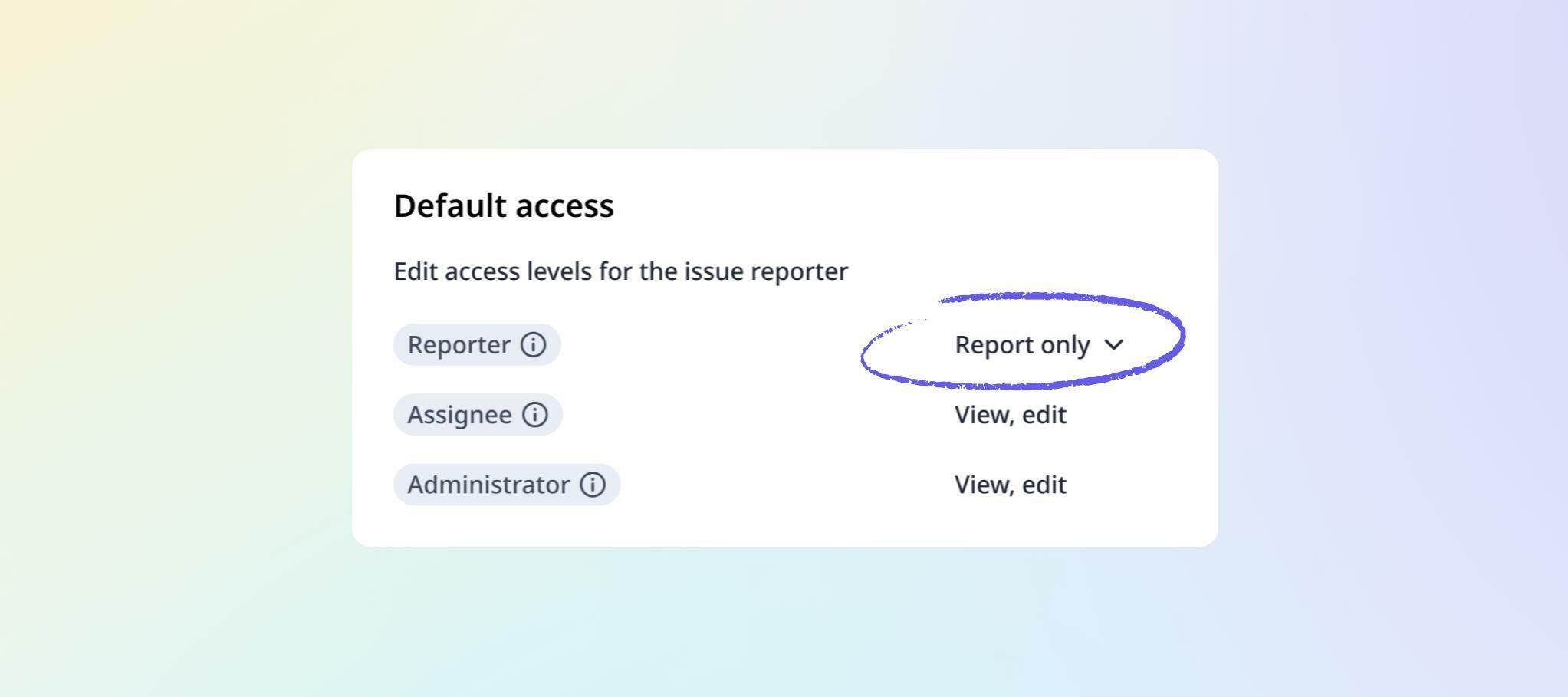With this release, you can now:
- Limit reporter access to issues once they have been submitted.
What you’ll love about this new functionality
Depending on the types of issues being reported and monitored in your organization, you may not want reporters to have ongoing visibility of the information submitted or access to updates as issues are managed.
Report only access for an issue category allows users to report an issue without the ability to view or edit it afterwards.
With report only access, you can:
- Capture observations without providing ongoing updates: Report only access ensures your team isn’t being distracted with updates they don’t need to receive.
- Control what stays need-to-know: With the ability to manage reporter access at the category level you can apply report only access to sensitive categories and allow visibility for others.
- Keep the investigation in one place: Add additional evidence, documentation and updates to your issues without risk of exposing confidential information to the reporter.
How to get started with the new release
You can manage ‘report only’ access for issues categories via the web app. Read our support article for details.