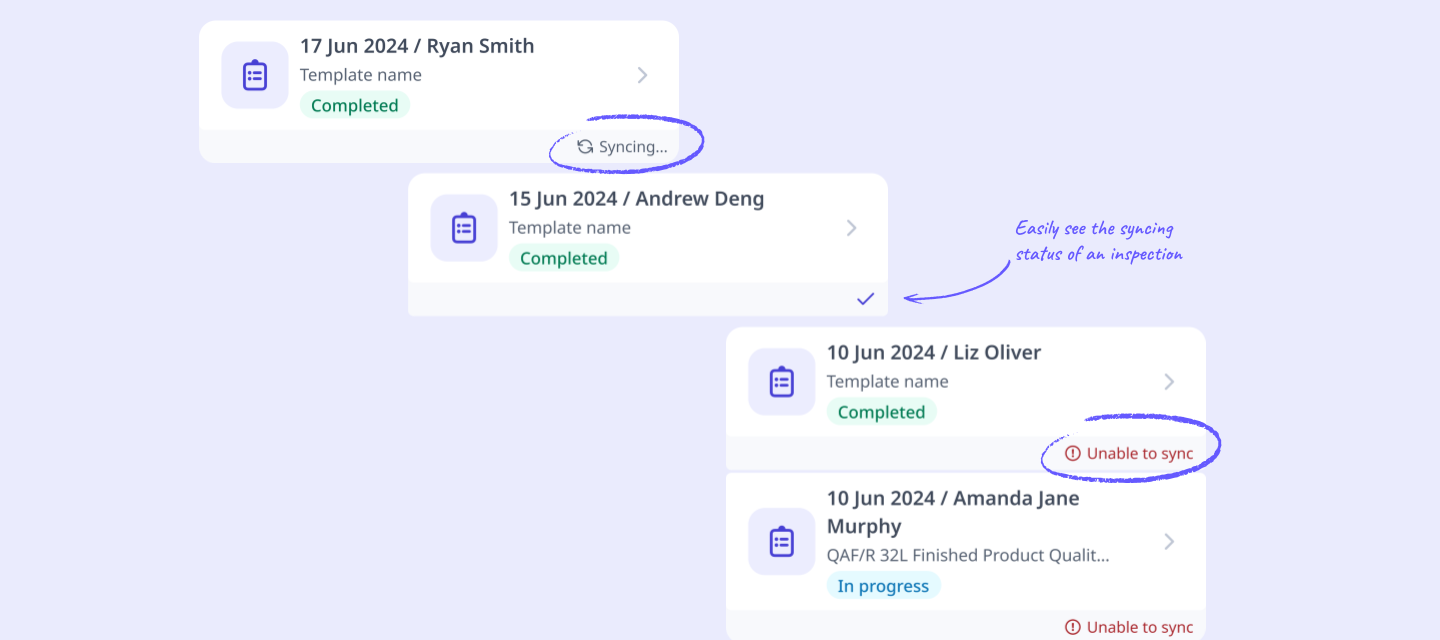In this release, you can now:
Get better visibility of the syncing status of inspections on the SafetyCulture mobile app
What you’ll love about this new functionality
Inspections don’t just happen at an office desk. We know you access inspections on the SafetyCulture app from all kinds of locations, from remote construction sites to the cool room behind the kitchen. Feel confident that your inspections data is being saved as expected with new indicators to show syncing status at a glance within the SafetyCulture mobile app.
With inspections syncing status you can now:
- Have a clear indicator of the syncing status for each inspection - synced, syncing or a syncing error
- In the event that there’s a syncing error, you can retry syncing by tapping on the inspection and tapping ‘Retry’ in the details pop-up
How to get started with the new release
Syncing status is available for you to start using in the SafetyCulture Android and iOS mobile app now. Make sure you have mobile app version 24.35 or above installed to see the feature.
To learn more about renaming temple pages in SafetyCulture, read our support article here.
For any additional support, contact our Support Team or your dedicated Customer Success Manager.