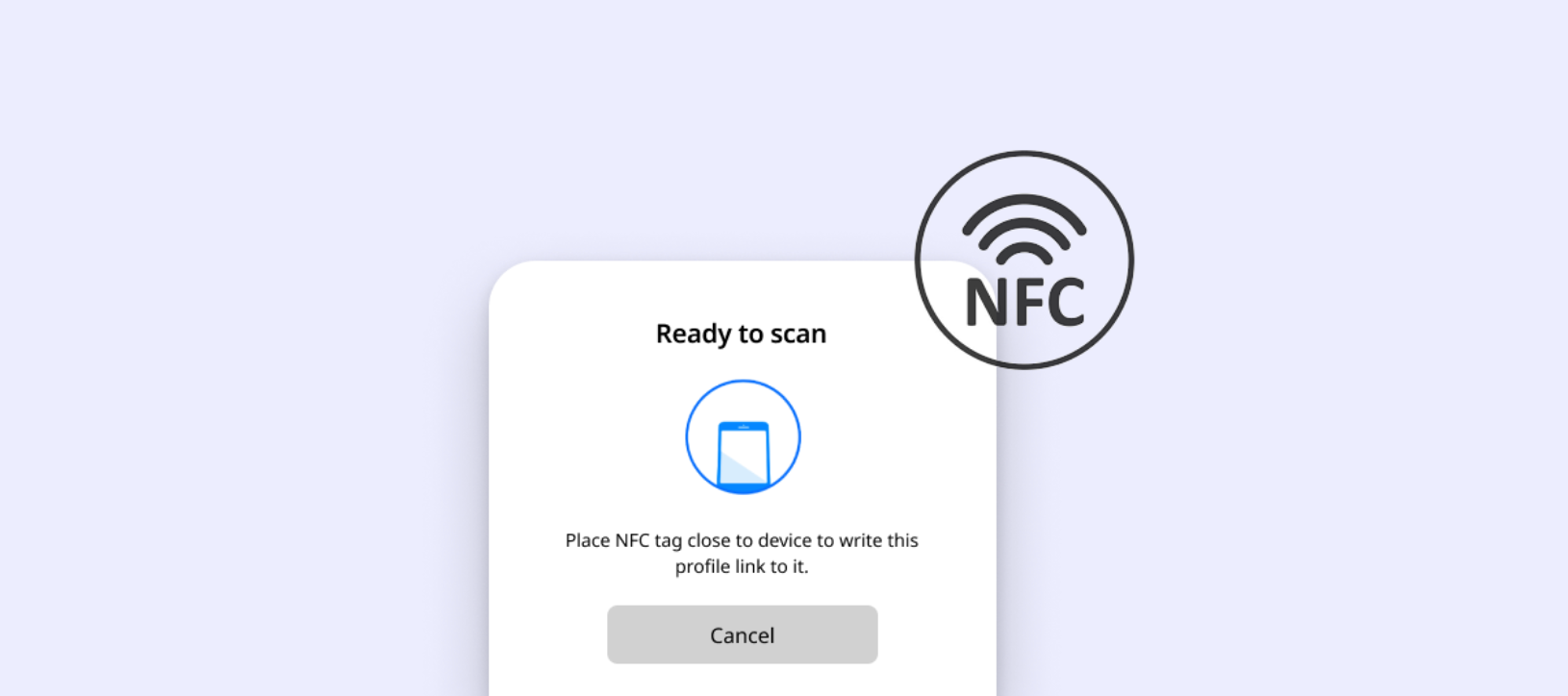In this release, you can now:
- Use NFC tags to more easily connect to your assets, surfacing asset information when you and your team are on the move.
What you’ll love about this new functionality
Introducing an easier than ever, more durable way for you to surface asset information on your mobile device. Using Near Field Communication (NFC) readers, a cutting-edge wireless technology that allows short-range communication between an NFC tag and your smartphone or tablet. Because it contains small chips that store links to open your asset's data, you can access important asset information quickly and hassle-free.
The benefits of using NFCs are:
- Fuss-free set up: Setting up NFCs is a breeze. Just attach an NFC tag to your asset, and you're all set to integrate it seamlessly with the SafetyCulture app.
- No extra hardware required: NFC tags are designed for convenience. Their ease of setup means you don't need any additional devices.
- Cost-effective: NFCs are not only readily available but also budget-friendly, making them an economical choice for your business.
- Efficient: With just a tap of your smartphone on the NFC tag, you can instantly access asset history, conduct inspections, and take actions in a matter of seconds.
NFCs are recommended for environments where that require a more durable solution than QR codes, in conditions where your assets face exposure to the elements such as in facilities management, fleet, plant and construction equipment. They are also simply just much much quicker to get set up than QR codes.
Note: Only those with assets management permissions can edit the asset profile after scanning an NFC tag. Those without the asset management permission will only be able to view asset details.
What will you use NFCs for? Tell us in the comments!
How to get started with the new release
First, you'll need to purchase NFC tags, which are very inexpensive. We have been using NTAG 213 and 216 tags which you can purchase through Amazon, but will soon be available in the SafetyCulture Marketplace.
There are a few types of NFC tags. Stickers and keyring tags to more robust discs (recommended) can be screwed into walls or fixed on equipment, they are available in a variety of shapes, sizes and materials. Larger discs are recommended over stickers as they have a stronger field and are more durable.
To learn more about how to set up NFCs with Assets, visit our Help Center.
See below for examples of NFC tags that you can purchase.