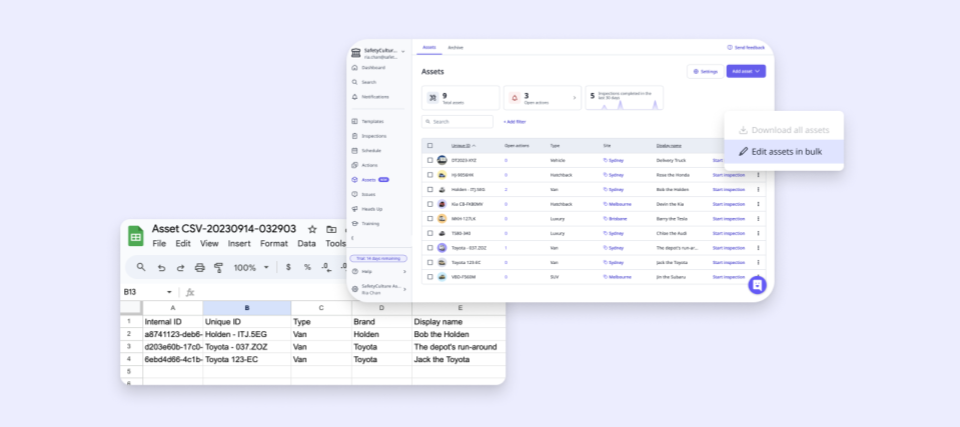In this release, you can now:
- Bulk update asset information via CSV.
What you’ll love about this new functionality
We understand that managing your business assets efficiently is crucial for your operations. However, dealing with multiple assets, especially when they require updates or corrections, can be an arduous process. In the past, if any information in your asset register was incorrect or missing, it meant manually updating each asset profile one by one.
Now, you can bulk update asset information in SafetyCulture using a simple CSV file, with the changes automatically reflected in the associated asset profiles — no more repetitive, time-consuming edits. With streamlined record updates, you can allocate resources more effectively to other critical tasks.
Key benefits:
- Seamlessly update asset information such as names, descriptions, locations, and more in just a few simple steps.
- Instantly reflect changes in the associated asset profiles, ensuring your records remain accurate and up-to-date.
- Enhance efficiency and reduce the risk of errors when managing changes across many assets.
Important note: You can only add or edit assets in bulk via the web app, one asset type at a time.
How to get started with the new release
To learn more about how to edit asset information in SafetyCulture, read our support article here.
Alternatively, if you need additional help, reach out to our Support Team or your dedicated Customer Success Manager, and they’ll be happy to assist.