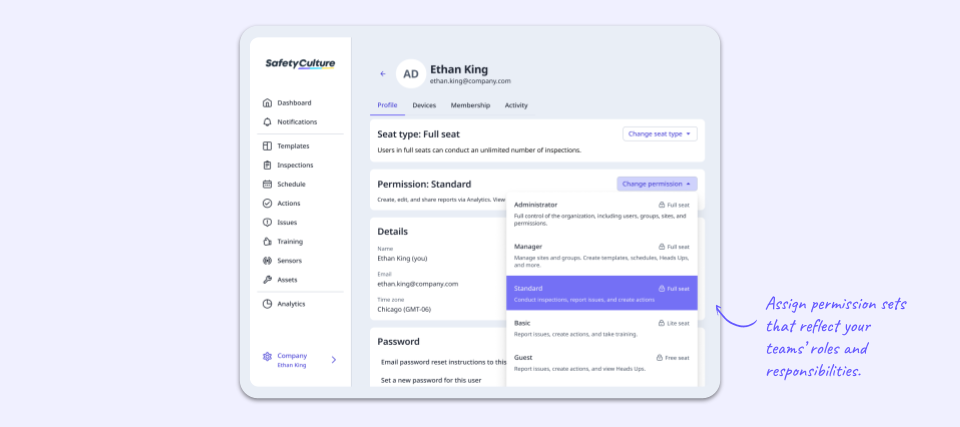In this release, you can now:
- Create and assign pre-built or custom permission sets to your team.
What you’ll love about this new functionality
Permissions are the foundation of your SafetyCulture experience, allowing you to manage which features your team members can use to do their work effectively. Now, with customizable permission sets, you can feel confident you're getting the most out of the platform.
Key benefits:
- Onboard teams faster: Simplify the onboarding process by automatically assigning pre-built permission sets that align with your team's roles and responsibilities.
- Create flexible permission structures: Tailor permission sets to meet your organization's specific needs, ensuring they align seamlessly with your workflows and business processes.
- Streamline user management: Apply permission sets to multiple users simultaneously to save time and drive consistency across departments and teams.
- Prevent unauthorized changes: Easily track and control access to certain features and capabilities to safeguard against unwanted organizational changes.
Important note: This update does not alter any pre-existing permissions within your organization – only how they are presented and managed.
How to get started with the new release
To learn more about our default permission sets, how to assign them, and how to create custom sets, read our support article here.
Alternatively, if you need additional help, reach out to our Support Team or your dedicated Customer Success Manager, and they’ll be happy to assist.