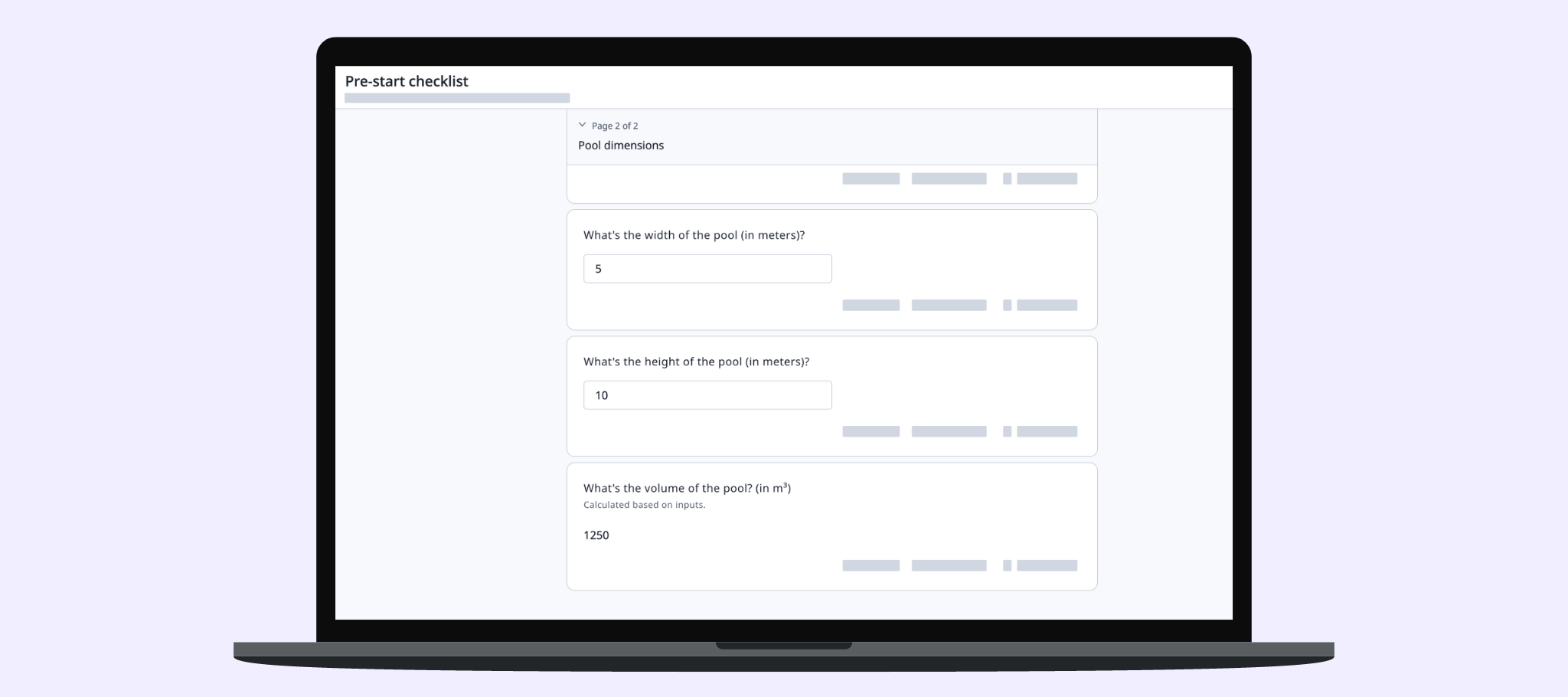In this release, you can now:
-
Save time and let your inspection do the calculations automatically for you
What you’ll love about this new functionality
Don’t waste time switching between apps to calculate your inspection answers. Now you can set your inspection questions to do the maths for you. Whether it’s a complex Excel-like equation or a simple division, save time by prompting your inspections to calculate numbered question inputs for your final answer. This means more accurate data for you and more time for your team to perform their daily tasks.
Note: We’re currently working on adding logic flows to calculated results and making the feature compatible with repeated sections. Stay tuned!
How to get started with the new release
To learn more about automatic inspection calculations, please read the help article here. If you need additional help, reach out to our Support Team or your dedicated Customer Success Manager and they’ll be happy to assist.