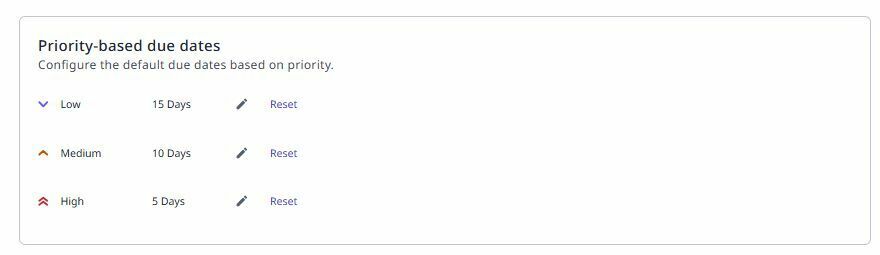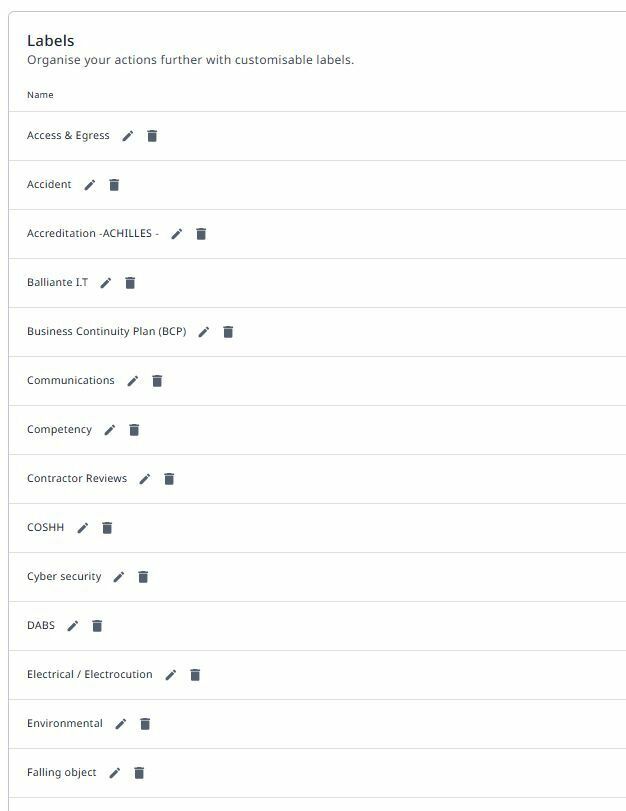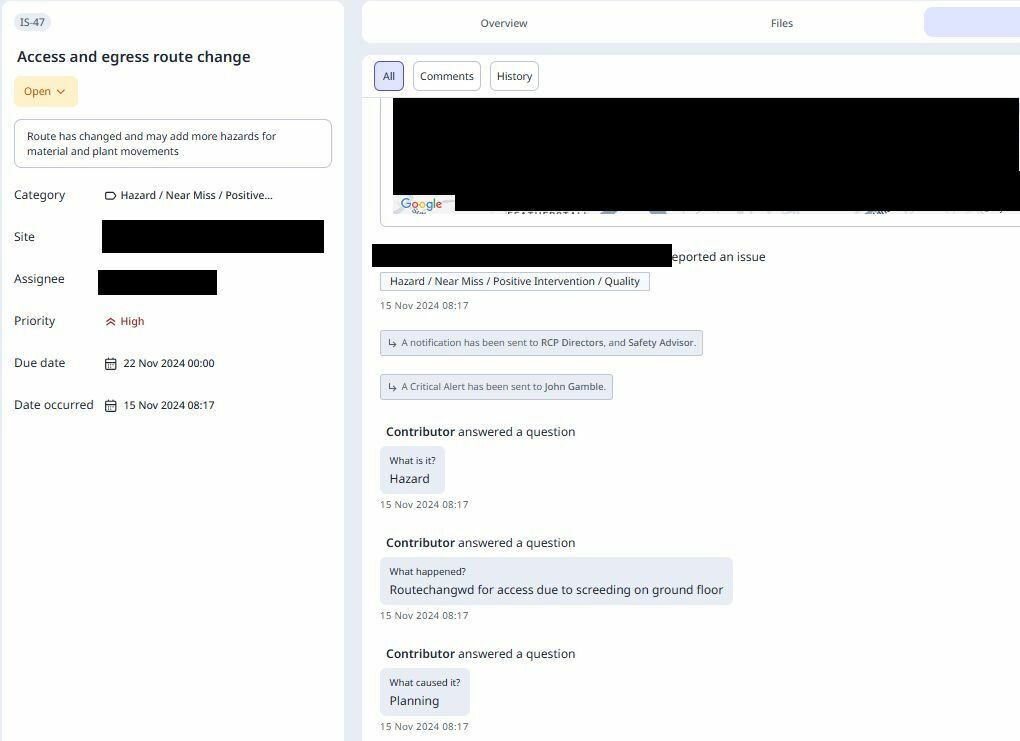Please can we filter Issues that have open inspections or open actions outstanding?
Sign up
Already have an account? Log in with your username and password, or with your SafetyCulture account.
Log in
Don't have an account? Sign up or log in with SafetyCulture.
Single sign-on
Log in with SafetyCultureor
Enter your E-mail address. We'll send you an e-mail with instructions to reset your password.