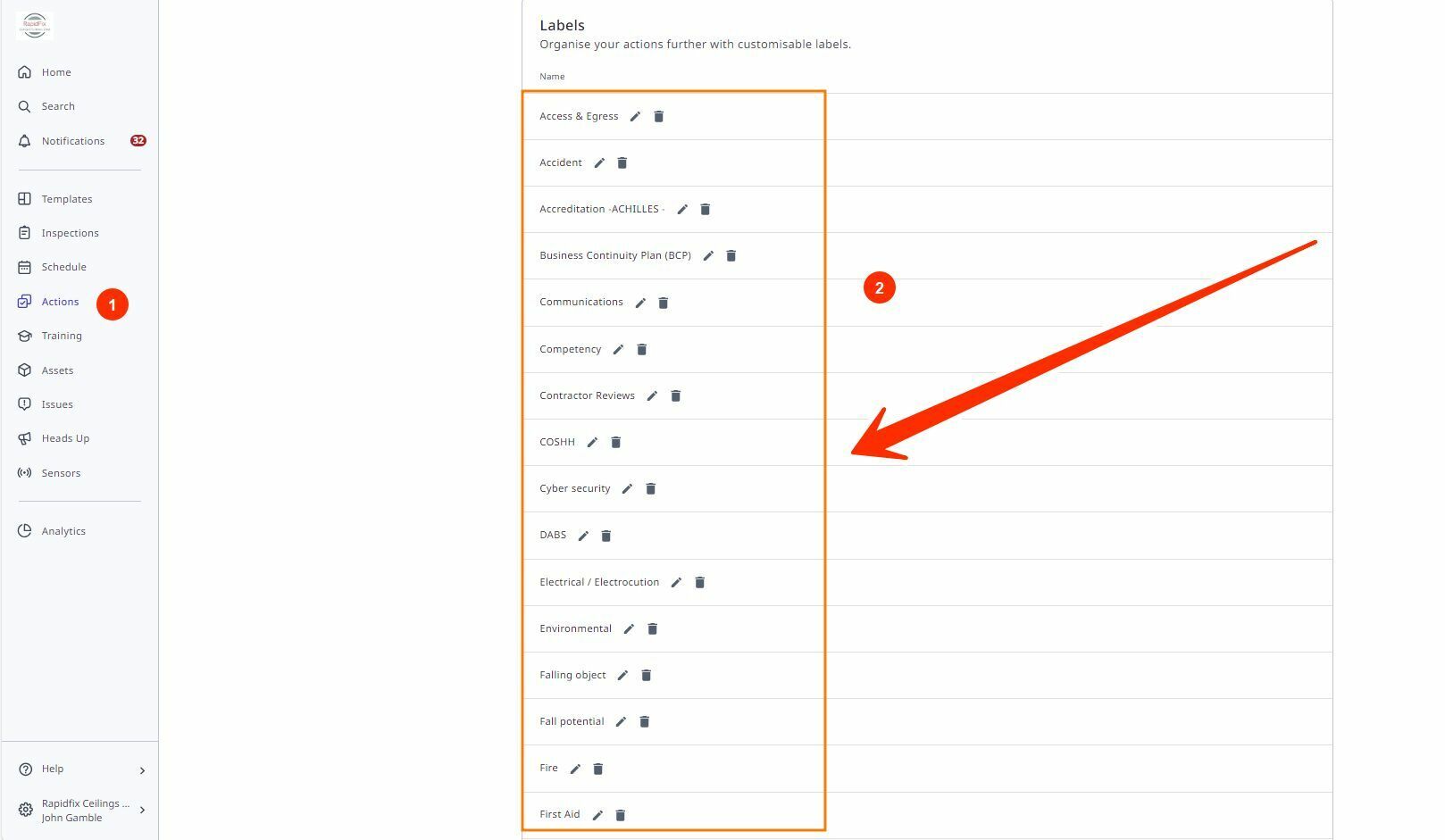Hi all,
I run a pool safety compliance business and use Safety Culture for this. Once the inspection has been completed, any failed/non-compliances are flagged for attention.
Additional, legislative requirements require an additional document to be produced and served to the pool owner then the local authority if the pool is not made compliant within 6 weeks. We are not allowed to use the pool safety inspection report to serve as this notice.
My question is, can i somehow export the flagged items (I don’t need to export photos, just the flagged items is fine) and import them into another template which has all the legislative requirements and then download this as a separate report/notice?
At the moment I just copy and paste flagged items into a word document however I would like to streamline this process and be able to generate a report from the flagged items.
This may not be possible but just wanted to double check to make sure this is something or a feature that I have not missed as it would save me a lot of backend time.
Thanks in advance for your advice