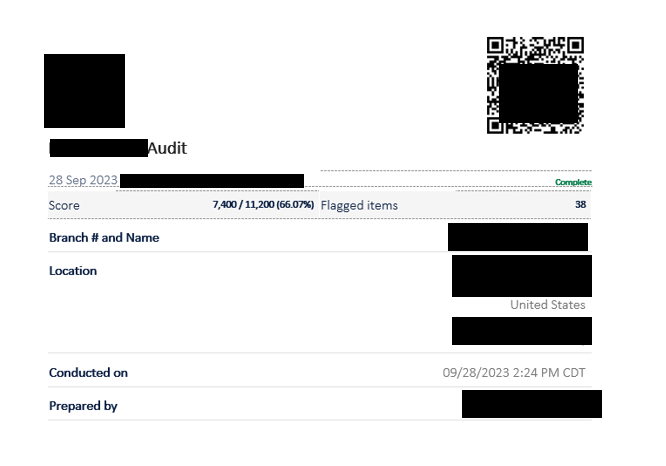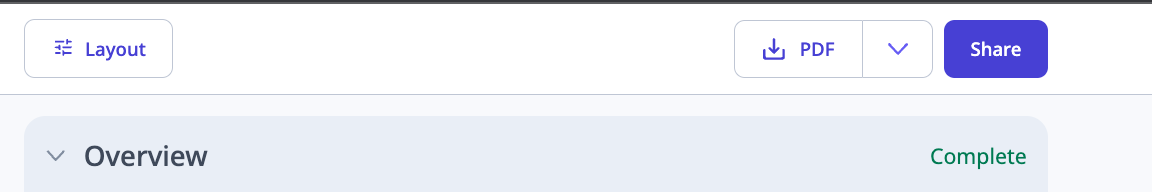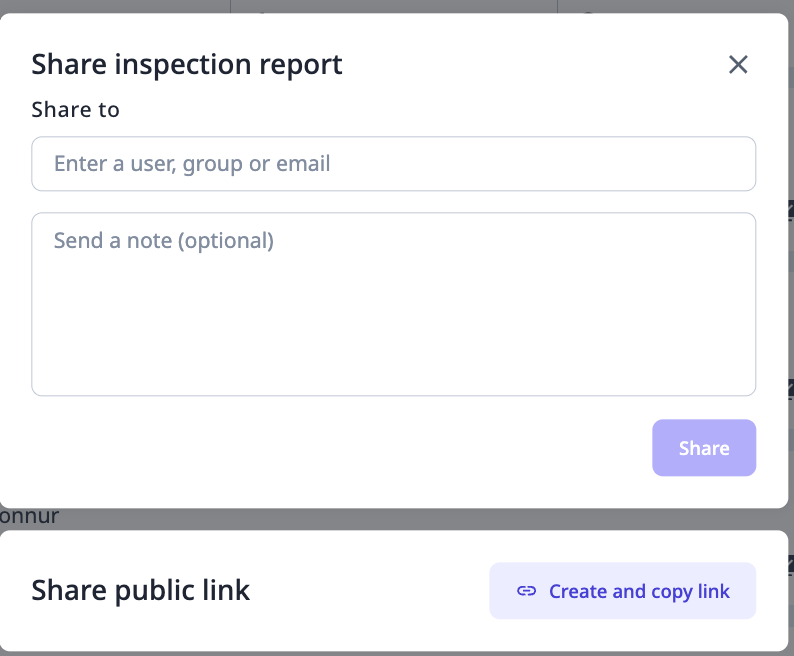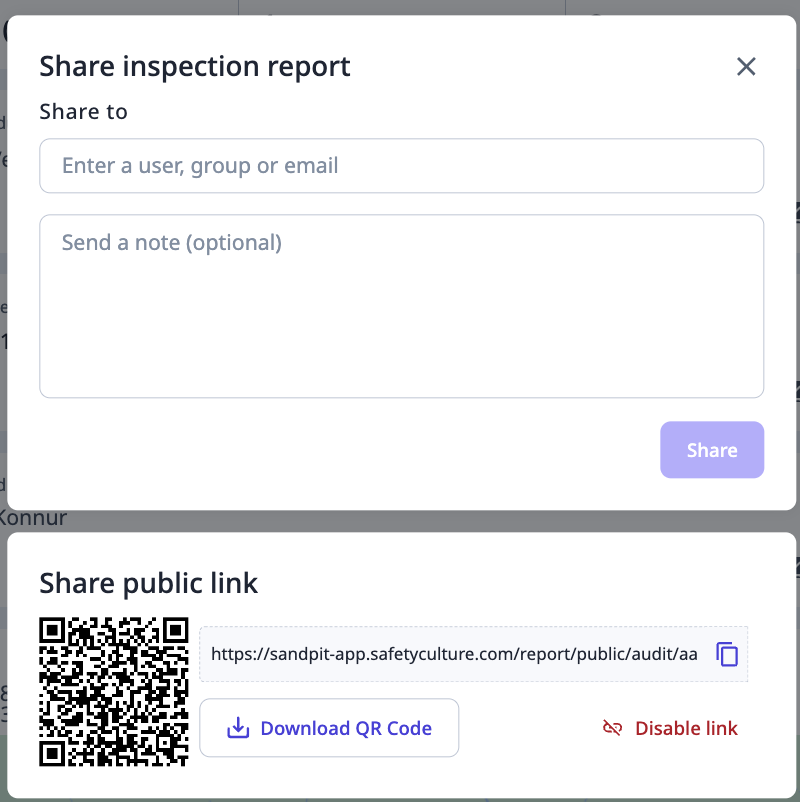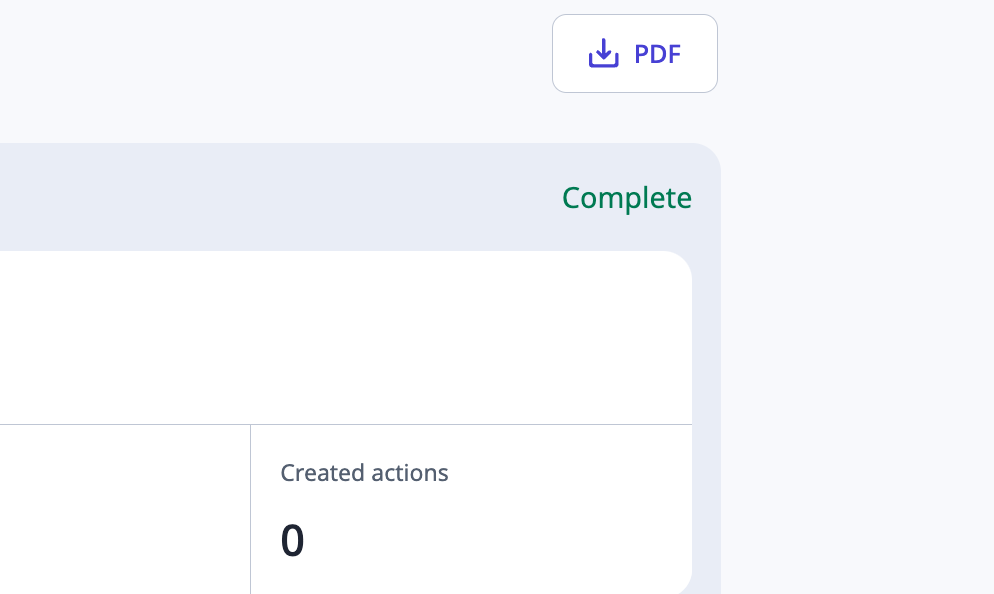The feature I’m suggesting would take the public link QR code created when “Share” is selected for completed reports and allow it to be generated on the “Layouts” section under “Content”. As it stands, reports can be very dense and up to 80 pages long which is too long to print in it’s entirety. The QR code is a great feature and would be a solid integration to the “Layouts” feature.
I can share a full example page with SafetyCulture staff if requested but here is an example. The QR code would be generated on the Inspection Overview page if the content box was checked.