It would be handy if on the “Sites” setup page there was a “locator” tool just like the “location” field of inspections. With that, we could input an address and have it find the address and GPS coordinates, then we could save this to the “profile” of each site. With that location stored on each Site, then during inspections, adding Issues, and adding Actions, when the app sees your GPS location, it could auto-select the “site” based on the location assigned to it. This would be one less thing to click during inspections, Issues, and Actions.
Hey Corey, thanks for submitting this idea! My name is Jacob, I’m a product manager here at SafetyCulture, specifically working with the team that works on the Sites feature.
I love the idea here! Can I ask are you logging each inspection with a ‘Site’ via the ‘Site Conducted’ question, then entering the site’s location in again via the ‘Location’ field? If so, what’s the purpose of needing to see a location on a map?
Before the “Sites” feature existed, Location was critical from a corporate standpoint to see where inspections were being conducted. Once Sites was added and baked a little further, that became the easier route. However, there is no “activity feed” for a Site, so we have to use the Site as a filter on the various features if we want to see this.
I personally like to see the Location because it proves the person was actually there and didn’t just select the Site but was really afar, nowhere near the site (i.e. pencil whipping). Sometimes it is a little buggy where it uses a Location from a random inspection/action/issue another person submitted last even if from another site. A bit odd and hard to believe, but it happens.
The problem I have now that Sites is no longer “built-in” but is an optional template question is many people have started to remove it. Now I lose the ability to filter data by Site. I can’t filter/search by Location either, but that field is there as automated GPS data as a backup if I need to dig in. Of course, some people have removed that field too.
The “Analytics” page has the heat map of locations. This requires the Location field in the templates. If the GPS location was also tied to a Site’s settings, it could use the Site field as well for that map. Maybe it’s just “fun” from a corporate perspective in our case of manufacturing. Although I could see other industries having more use for this.
And by having that data in the Site setting, it could be automatically “selected” for inspectors so they don’t have to pick it from the list. Perhaps that would reduce the number of people that remove the field altogether, just to reduce one more field their employees have to complete. Of course, if the GPS location they are at does not correspond to the site, then it won’t auto-select it.
I like the idea of keeping some information about a site, even something as simple as an address, but even better a location pin or geofence. For our customers that go deep on location data we need to store this info outside of SafetyCulture.
We create a boundary for each site location and take GPS locations from SC Inspections, GPS trackers and machine manufacturer’s APIs to provide BI analytics on all sorts of location data. We love that SC has so much location data and an open API to solve these problems.
Below is an image showing the integration that shows the Site Name rather than address for an asset location. It wouldn’t be a big step to prefill the inspection site field but would be more elegantly achieved by SC.
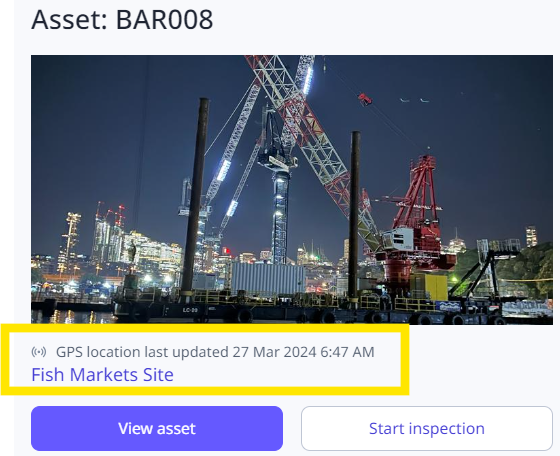
For our use case, I don’t necessarily need to do anything deeper with the GPS location. Most importantly, I need the “Site” on inspections so permission rules work better and for me to know what location did that inspection. My suggestion of tying GPS coordinates to the site is to auto-select the site field answer for them. Also having the “location” field is not necessarily as important, other than it being neat that I can see specifically where on the property they were; most useful is knowing they were actually at the site and not pencil whipping from somewhere else but that is a low risk.
Sign up
Already have an account? Log in with your username and password, or with your SafetyCulture account.
Log in
Don't have an account? Sign up or log in with SafetyCulture.
Single sign-on
Log in with SafetyCultureEnter your E-mail address. We'll send you an e-mail with instructions to reset your password.

