I'm sure this has been brought up before, but I couldn't find a previous post for it in the community.
It would be great if Global Response Sets also had the option to assign a colour to each option, similar to how multiple choice answers have that option when you're in an inspection.
There would be multiple cases where this would be useful, I've listed a couple below:
- Traffic light answers:
- Nonconformance - Red
- Opportunity for Improvement - Amber
- Conforms - Green
- Good/Bad answers:
- Correct - Green
- Incorrect - Red
Right now I'm working on a QA inspection that asks if the correct profile and colour of roofing was installed. Metal roofs come in a range of 22 colours, and I am colour coding the options based on this range:
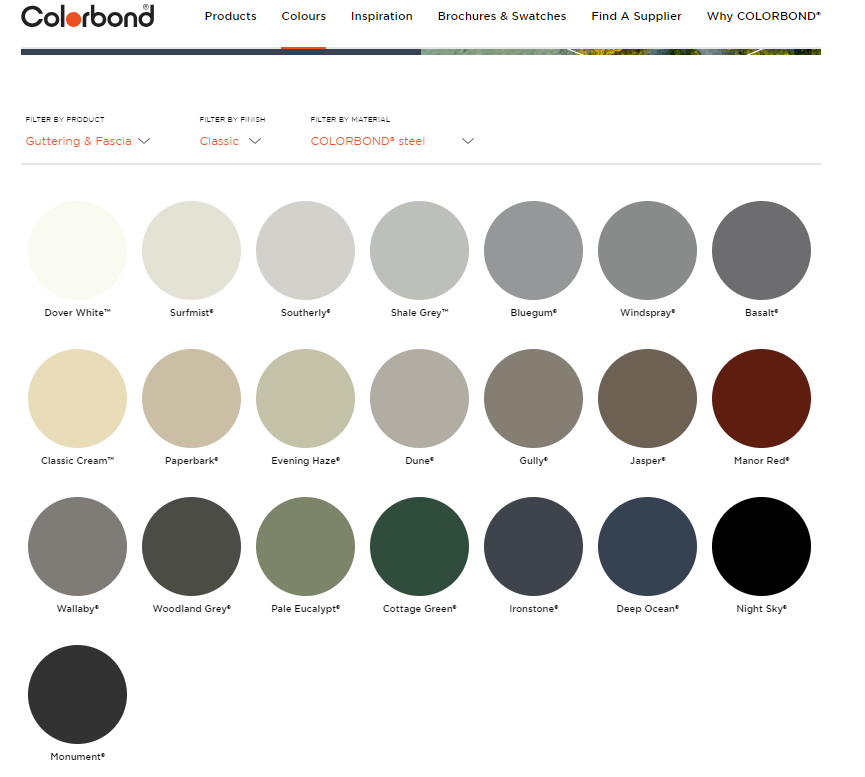

While a lot of our global response sets are large and automated via the API, we have others which do not change and are small. I would also like to be able to set colors for those items either while setting up the GRS or allowing the person setting up the template to add colors when using that response set.
Hi@BenGur thank you for reaching out around improving the “Global Response Sets” feature and for illustrating your example around metal roof colours, really cool to see!
Yes your correct, colours with GRS is a request that pops up from time to time...While we don’t have any immediate plans to uplift the current GRS product, thank you for getting this request on our radar for when we do commit to a GRS uplift at some time in the future.
All the best,
Paddy
No probs Paddy! Thanks for responding!
Any chance we can change the colour to ‘no colour’ for the multiple choice responses for specific templates?
Thanks,
Rebekah
Any chance we can change the colour to ‘no colour’ for the multiple choice responses for specific templates?
Thanks,
Rebekah
I think you could just pick “white” (#FFFFFF) which would appear to be no color with the report background being white.
Thanks Corey, just what I was after :)
Rebekah