When using Assets on a template, we’ve noticed that, once the asset is selected, the completed template only seems to store the Unique ID and not the “Display Name” details.
In our example, we’re carrying out inspections on properties / addresses, and whilst we can search on the address line when entering the asset, (screenshot 1) once an asset is chosen, the address line is no longer visible and replaced by the Asset’s Unique ID (Screenshot 2).
Screenshot 1
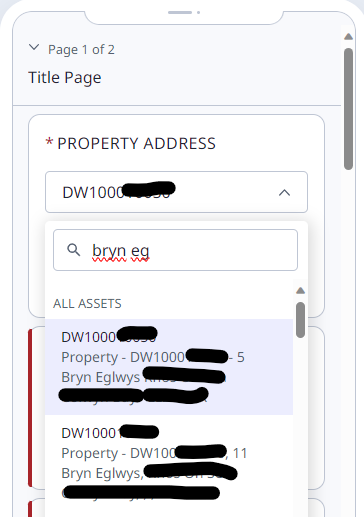
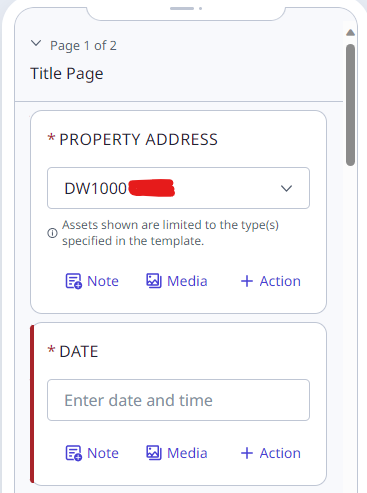
This then means that when other users come to search for an inspection based on the address, any completed inspection that used the Asset (instead of a text line) is excluded from the search results.


Could we request that the “Display Name” is either kept on the template instead of the Unique ID, or that the Display Name is included in all inspection searches?

This has been an issue for us as well. We have an enterprise asset / work order management system that gives each asset a unique ID. But for easy recognition of what equipment it actually is, those which are added to SafetyCulture have both the internal site’s local name/ID and the enterprise ID appended into the ID field. That allows for easy recognition when selected during inspections. It would be much better if the field showed the asset name and ID after it was selected.
For example, they may have Clamp Truck 1 (ID = 10208), Clamp Truck 2 (ID = 10209), Clamp Truck 3 (ID = 10210), Fork Lift 4 (ID = 15687), and Fork Lift 5 (ID = 10212). To know which one it is in SafetyCulture, we setup the IDs as 1 Clamps - 10208, 2 Clamps - 10209, 3 Clamps - 10210, 4 Forks - 15687, 5 Forks - 10212. We would not have to do that if it showed the ID and the Display Name. Once we put together integrations, this will cause us to be very consistent and parse, but it would be easier to not need to.
I agree with the above, has there been a solution to the search field to add the ability search on an address or to include the other fields of the csv file for Assets. This would be helpful because at the moment we would have to change the ID of the asset which would then not link directly back to our data platform software.
Can this feature be added or is there a current work around?