Hi again,
Related to my question on ‘Looping Questions on Inspections’. We currently guide the user through a vehicle inspection by asking them questions about the existence of damages on specific sections of a rental vehicle. We can currently use the ‘Repeat Section’ feature within the inspection template to allow the user to add multiple damages per location.
It would be really cool if we could simply do this with a template image (see example below) of the area of the vehicle being inspected. Each time the user hits one of the ‘+’ icons it effectively repeats the section asking the user about the type of damage and to take a photo. Depending on which ‘+’ the user selects, the template already knows the location and therefore the user does not have to enter this piece of information. e.g. if they hit the ‘+’ on the headlight, ‘headlight’ automatically gets stored and the user manually adds the damage type.
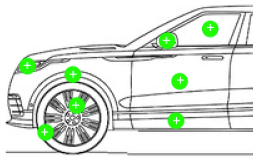
I think this format of user input would go a long way to reducing the number of pages and sections in our template and make the user experience nicer for our specific use case. I have tried adding the annotate feature, which is kind of useful but not quite the same. Not sure if anyone else has a similar use case?
Probably quite tricky to implement this in the inspection template editor?
Hopefully I got this in the right section of the community forum this time!

Thanks for sharing such an innovative idea@obrend1 ! Looking forward to hearing what other community members think about this.
You also mentioned you work with a number of different sections and pages. Would love to hear any more feedback or tips on how you manage this currently :)
Cheers!
Paddy
This is a pretty interesting idea. It would make an inspection a bit more interactive and appealing than a straight list of questions. I could see this being done for daily forklift inspections as well.
The only thing I’m not sure about is getting back to the image.
I have given them a recommendation to split their current template into pages, each page representing a location on the vehicle that needs to be inspected. This seems workable and would make it easier for a customer to go through the pages looking at any flagged items rather than scrolling down through a seemingly endless list of questions. I have mentioned our customer review pain point in another post - “Support for flagged item summary view while editing inspections”.
Another question for you - if I want a template image of an SUV and you want a template image of a forklift, what do you think would be the best way for the inspection template administrator to specify where the ‘+’ should go? Maybe when you submit the image (in the editor) it gets overlaid with a grid and you are able to add ‘+’ icons to the nodes of the grid and then some further context about each ‘+’ icon you add? Potentially the editor has a slider that allows you to modify the grid size?
I think I understand the points you make after that about how it would appear in the editor. Originally I thought that each waypoint would have identical behaviour aside from labelling the point with a different location, which is effectively your number. But you make a good point in that selecting each waypoint could display a different question set. In our use case the question set is the same. But obviously others might want to ask different questions depending on which point was selected. So some logic could be included too: “If point 1 selected, question set 1”, “If point 2 selected, question set 2”, etc. For our use case we would just use “If any point selected, question set”.
And for our use case we would need a repeat feature to allow the user to select the same point (and go through its associated set of questions) multiple times.
Thanks for your reply obrend1 extending logic across sections and pages is definitely something we are considering for the future. Good to see it pop up again here. Thanks again for sharing all your thoughts and ideas team !