I regularly export the “User List” to CSV from the “Users” page to see who is actively using their account or verify users by site/group. Sometimes I need additional information to determine seat usage by activity type or troubleshoot device issues. I then need to reach out to my CSM for output she’s able to get. While I appreciate she can do that, it would be easier if I could get all those details whenever I wanted.
I would keep these columns already in the output, but adjust the header name and formatting a bit:
- First Name
- Last Name
- Status
- Last Seen (date time instead of UTC stamp with T in the middle, milliseconds and z at the end - Excel can’t handle that natively)
- Seat Type
- Groups
- Sites
I would add these columns (slightly adjusted from what the CSM can provide):
- Full Name
- User Created Date
- Last Active (date time)
- Days Since Last Active
- Total Products
- Currently Conducting Inspections
- Currently Using Actions
- Currently Using Issues
- Currently Using Heads Up
- Templates Owned
- Inspections Started
- Inspections Completed
- Actions Created
- Issues Created
- Heads Up Created
- Last Seen Platform Type
- Last Seen Mobile Device Type
- Last Seen Mobile Operating System
- Last Seen Mobile App Version
- Last Seen Desktop Device Type
- Last Seen Desktop Operating System
- Mobile Last Seen (date time)
I would remove these columns from the current CSV since they belong better in an output from groups/sites pages:
- group_ids
- site_ids
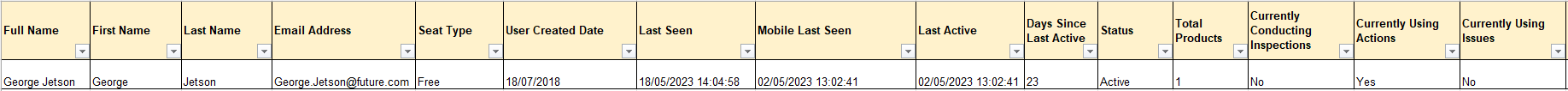
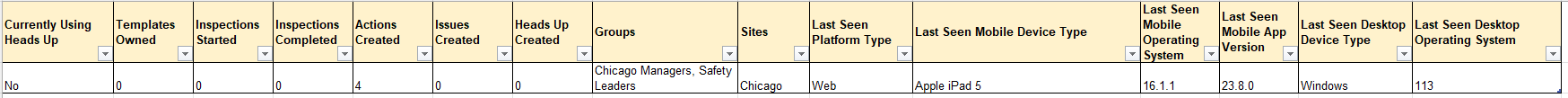

3 more columns to add that I forgot:
Hey Corey,
Great suggestion! Right now we don’t have any plans to add to the CSV download fields, but it’s a good idea and I can see your application of it is either not unique or at least shouldn’t be unique.
I am sure you’re aware but the user list can be filtered with these:
And then once you have applied a filter, the CSV can now be downloaded with those filtered applied:
Some of the specific fields you have mentioned are not retrievable in the same way some others are, and some additional overhead is required to collate it all. Of course, it can be done, it’s just finding a reasonable way to do it and have it on demand in the interface (and the time to implement that).
Something we did consider some time ago was to make Last Seen filterable. I appreciate that’s a far cry from your full list of considerations but our theory was it would be the most relevant single piece of information to help people decided who is and isn’t using the product. I am keen to hear your thoughts on that if you don’t mind sharing them?
A filter by last seen would definitely be helpful, as one of the most frequent things I do is identify who has not used SC for a long time or at all. It would need a toggle for “never” (to get the “unknown” ones that have not logged in). It would be nice to be able to sort the list by the current other columns beyond just name - seat type, status, and last seen.
Another thing I do on a periodic basis when given the CSM output is review what OS and app version everyone is using so I can make sure we are not stuck in the past. Some people don’t thing about ever checking to update and assume auto updates work. I’ve found iPads still on really old app versions and iOS 12 even recently, and they either don’t know there are problems or want me to troubleshoot something not working right.
That’s great, thanks Corey. I’ve added Last Seen as something to explore for the interim, along with what other fields can we a) surface, and b) filter by from the app.
And that’s a great idea about app version - I have actually heard a few customers having a similar story with team members not updating and ending up having very different experiences to each other. Will add that as a separate one to investigate.