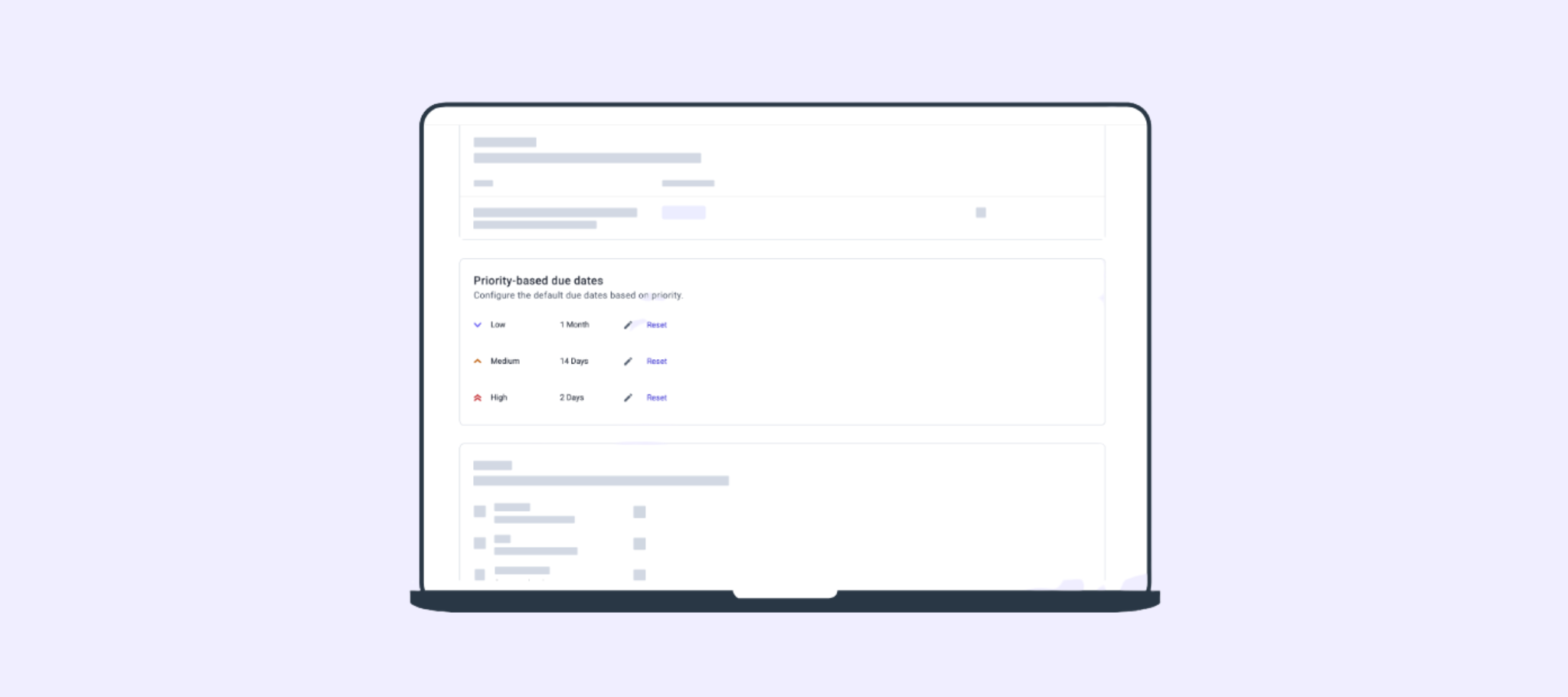In this release, you can now:
-
Set expectations for on-time resolution across your organization with priority-based due dates.
What you’ll love about this new functionality
Previously, adding a priority level to an action resulted in a default due date of 7 days for all priorities. Now, you can configure your own due dates based on each priority level - Low, Medium, & High. When your team chooses a priority for their actions, it will automatically set the due date of the action as the corresponding pre-determined time period.
How to get started with the new release
To find out more about priority-based due dates for actions please refer to the help article here.
If you need additional help, reach out to our Support Team or your dedicated Customer Success Manager and they’ll be happy to assist.